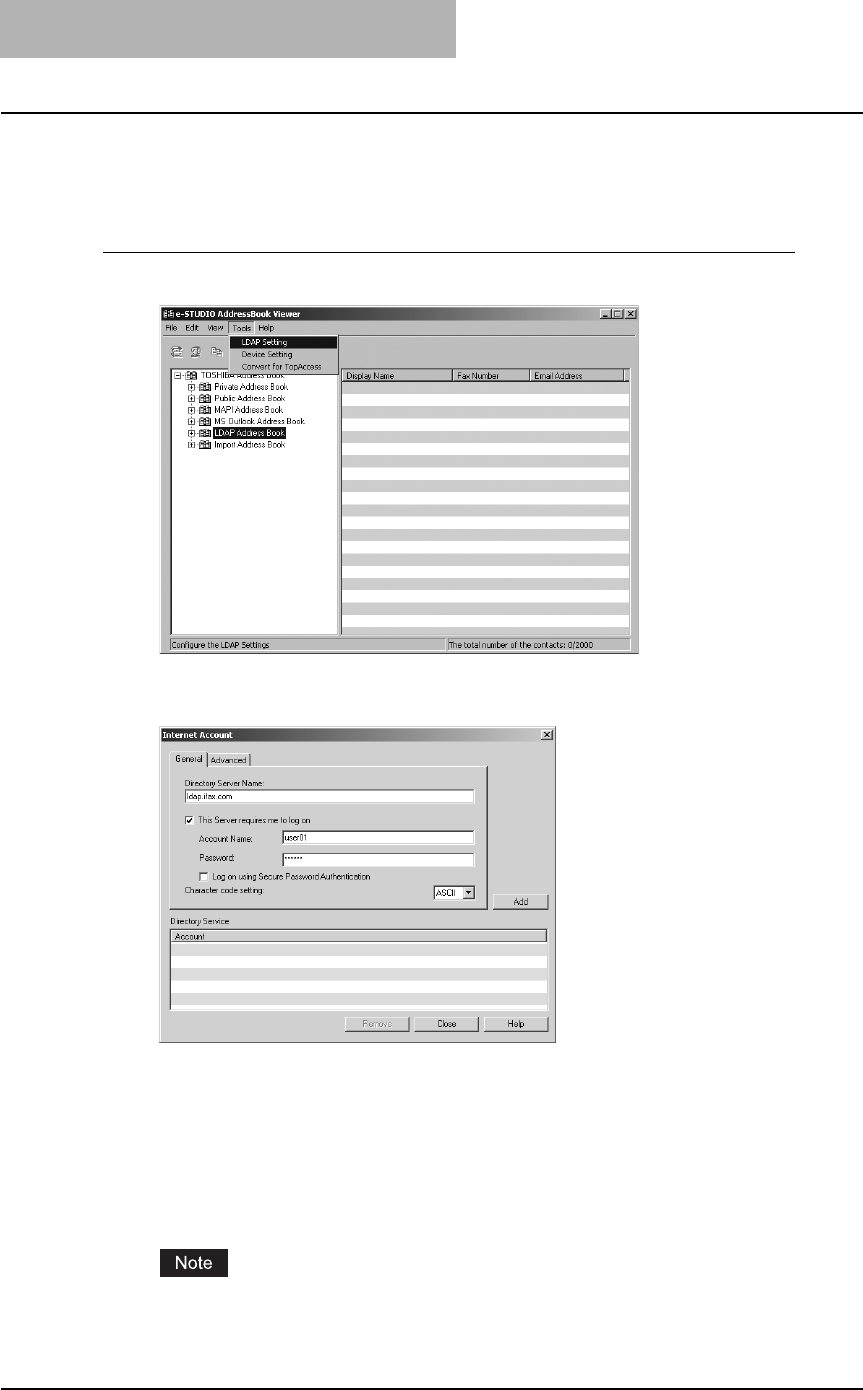
4 USING ADDRESS BOOK
74 Managing Address Book
— Registering the LDAP directory services
You can register multiple LDAP directory services.
Registering the LDAP directory services
1
Click the [Tools] menu and select [LDAP Setting].
The Internet Account dialog box appears.
2
In the General tab, enter the items as described below.
Directory Server Name — Enter the server name or IP address of a LDAP server.
This Server requires me to log on — Check this if the LDAP server requires the user
name and password to log on.
Account Name — Enter the user name to log on the LDAP server.
Password — Enter the password to log on the LDAP server.
Log on using Secure Password Authentication — Check this to use secure password
to log on the LDAP server.
Character code setting — Select the character code for the LDAP server.
In the Directory Server Name field, enter the IP address instead of the server name if the
LDAP server name cannot be resolved.


















