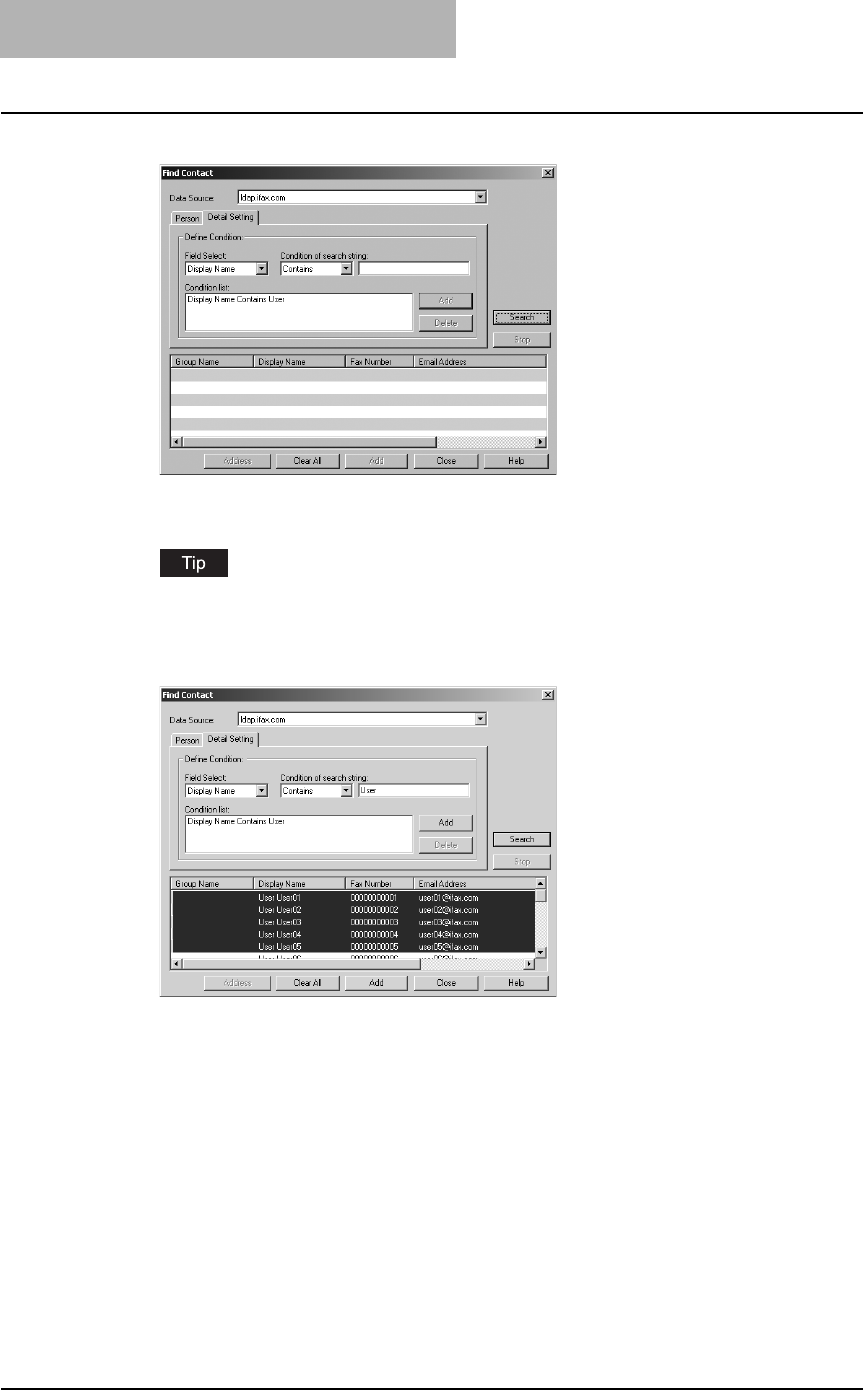
4 USING ADDRESS BOOK
80 Managing Address Book
8
Click [Search].
It begins searching contacts in the LDAP server. When it completes searching, found
contacts appear in the list at the bottom of the dialog box.
If you want to stop searching, click [Stop].
9
Select contacts that you want to add to the LDAP address book.
Then click the [Add] and click [Close].
The selected contacts are added to the LDAP address book.


















