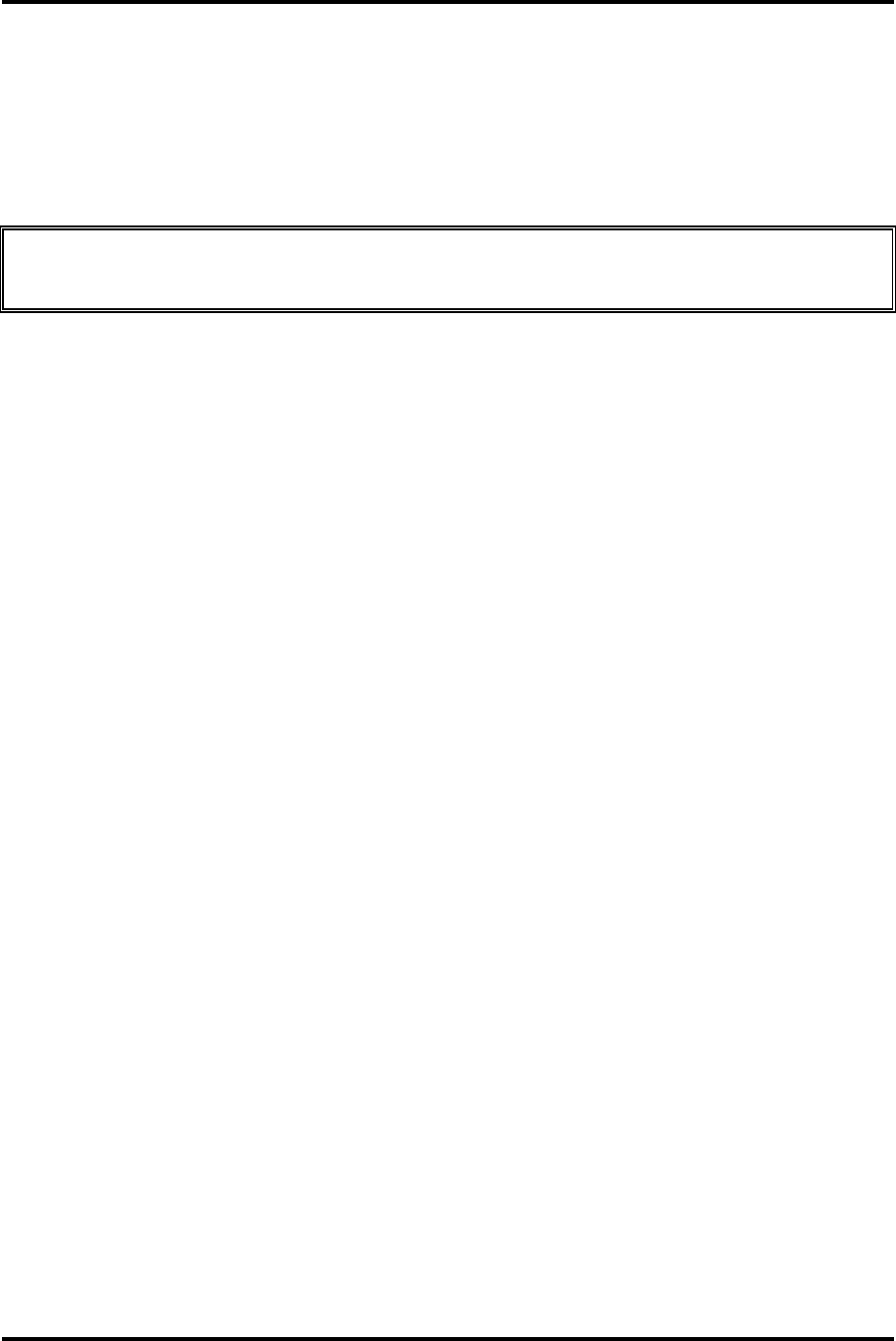
Replacement Procedures
Satellite M300 and Satellite Pro M300 Maintenance Manual (960-Q08)
4-13
4.4 HDD
Remove a HDD
The following describes the procedure for removing a HDD (See Figure 4-3 to 4-4).
CAUTION: Take care not to press on the top or bottom of a HDD. Pressure may cause
data loss or damage to the device.
1. Turn the computer upside down.
2. Remove the following screws securing a HDD slot cover and remove a HDD slot cover.
• M2.5×4.0B FLAT BIND screw x2
3. Remove the following screws securing the HDD assembly.
• M2.5×4.0B FLAT BIND screw x4
4. Disconnect the HDD assembly from the connector on the system board.


















