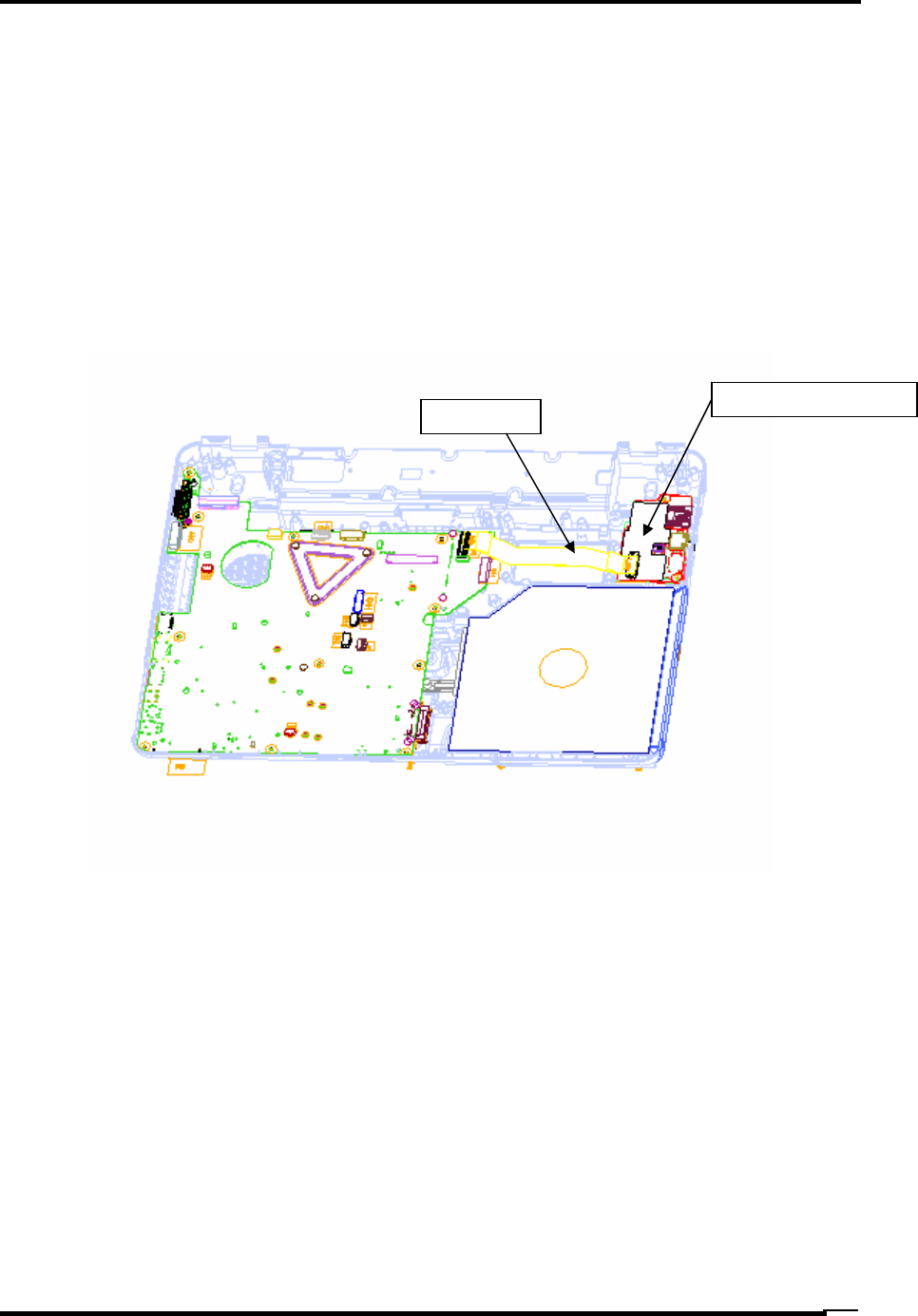
Replacement Procedures
4.12 LAN Board
The following describes the procedure of removing the LAN board (See Figure 4-24).
Remove LAN board
1. Remove the modern cable and Lan FPC
2. Loose below screw and pull out lan board
z M2.0x4.0 FLAT BIND screw x1
M2.0x4.0 1screw
LAN FPC
Figure 4-25 Remove the LAN board
Installe the LAN Board
1. Put LAN board in correct location and fix below screw
z M2.0x4.0 BIND screw x1
2. Connect the modern cable and Lan FPC.
Satellite M300 and Satellite Pro M300 Maintenance Manual (960-Q08)
4-42


















