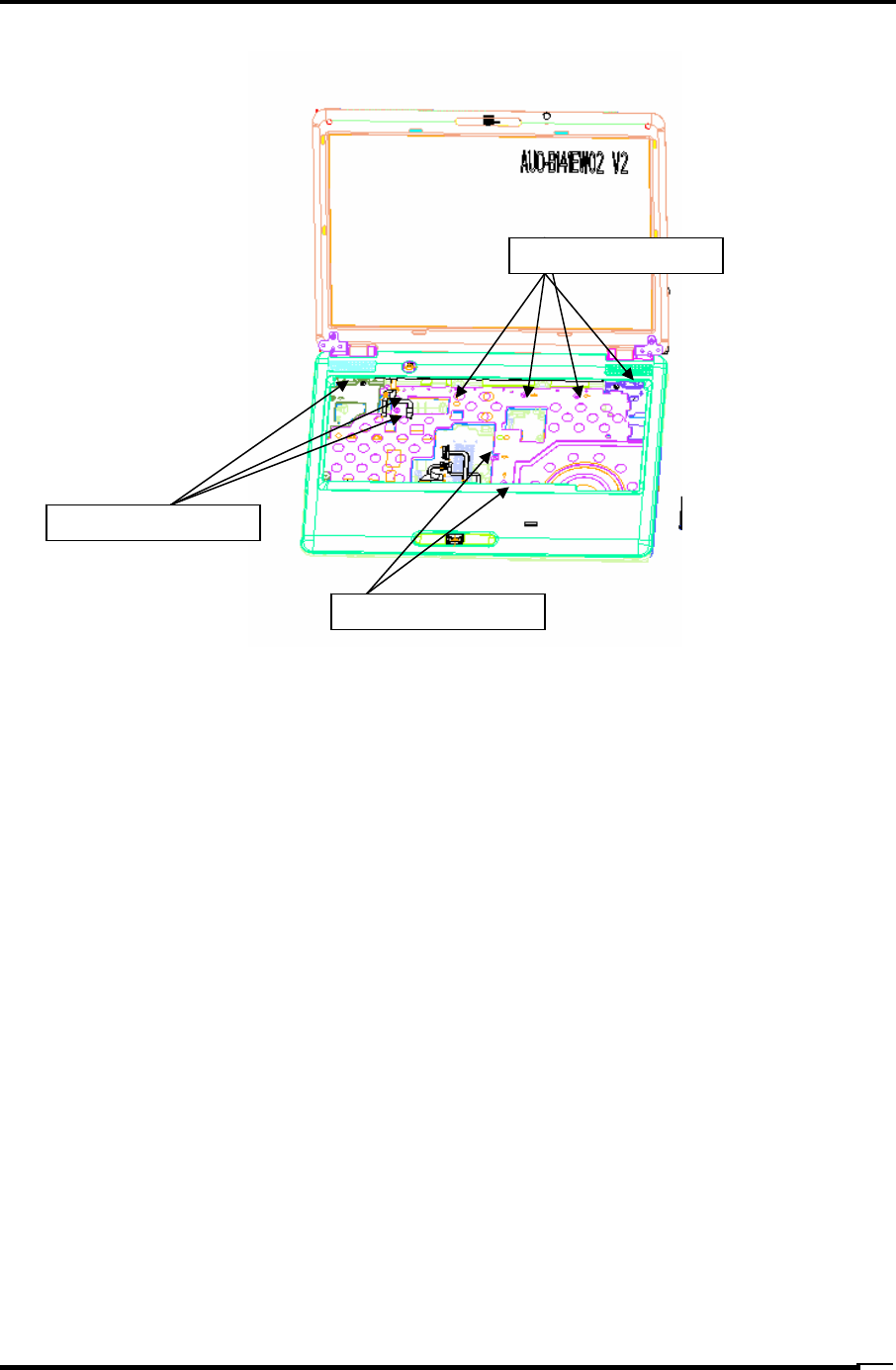
Replacement Procedures
M2.0 X 6.0 2Screws
M2.0 X 6.0 4Screws
M2.0 X 6.0 3Screws
Figure 4-19-1 Remove the screws (from top side)
5. Disconnect the touch pad flat cable/Fingerprint cable/Bluetooth Cable/Power
board FFC/MMB Board FFC/Function Lens FFC from the connector on the
system board.
6. Remove TOP ASSY
7. Remove LAN board ASSY and pull out the wireless LAN antenna and LCD cables
from the guide
Satellite M300 and Satellite Pro M300 Maintenance Manual (960-Q08)
4-35


















