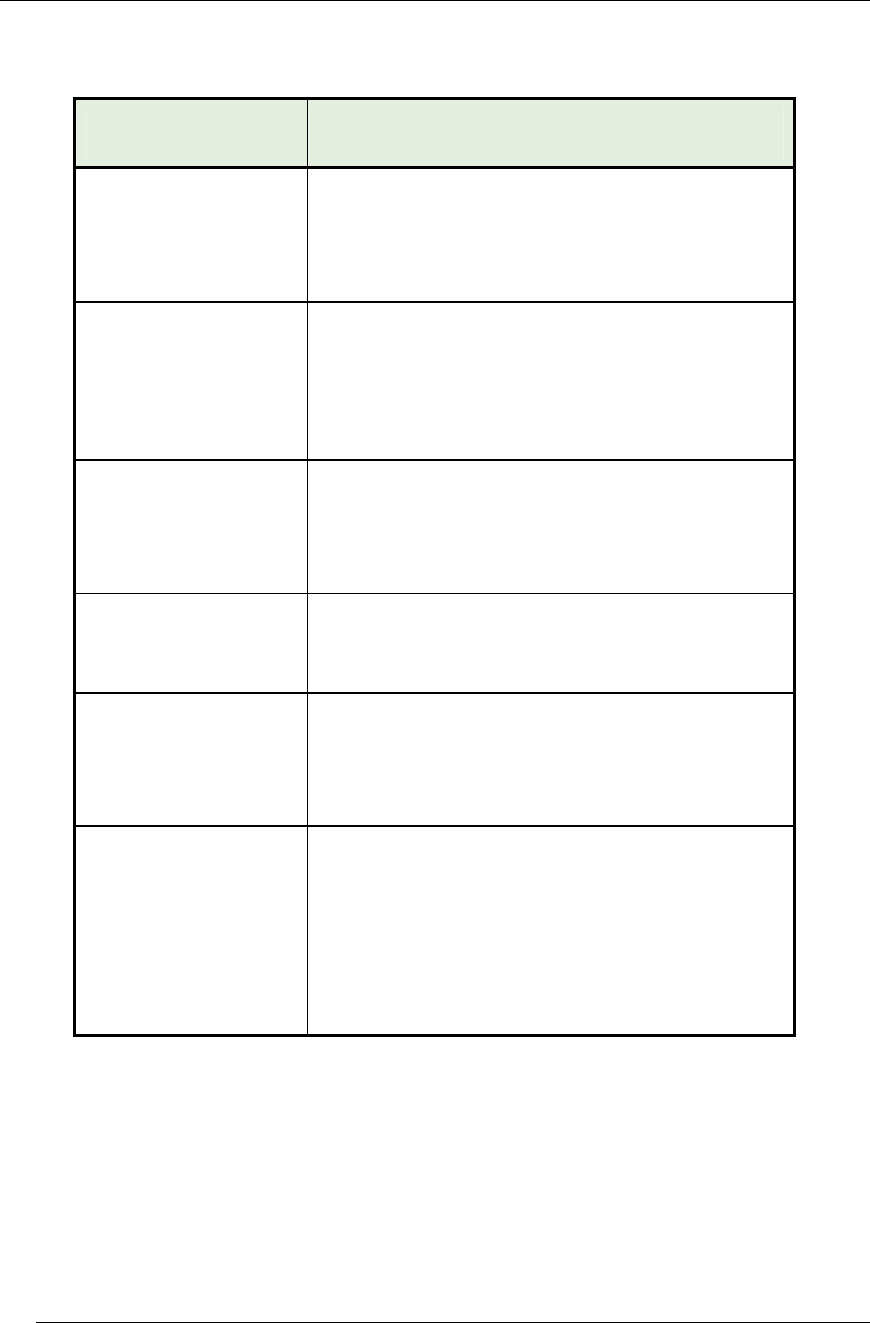
Chapter 1 - FS-3700 R4 Overview POS Key Functions - Summary
FS-3700 R4 Owner’s Manual 1-7
1.3 POS Key Functions - Summary
Key Function POS Function Description
Add to Check
This function is used to add the current check
to a stored check.
This key function allows the current check to
be new (in the first service round).
Add to Check
Order Type #1 - #8
These eight function keys are used to add
the current check to a stored check of a
specified Order Type.
These key functions allow the current check
to be new (in the first service round).
Add to Table
Used to add the current check to a stored
check that has a table number assigned.
This function allows the current check to be
new (in the first service round).
Banner
This key type has no function when placed
on a screen but is used as a title to describe
a group of other keys.
Bar Code
This key type is used to enter a numeric bar
code for a product.
It can be used when a product fails to scan
properly.
Break Out
Records a clock-out for the employee but
does not prompt for tips or require that
checks be closed.
Minimum time allowed for a break is set in
System Setup, Labor, #2 Minimum Break
Time. If an employee clocks in earlier,
manager approval may be required


















