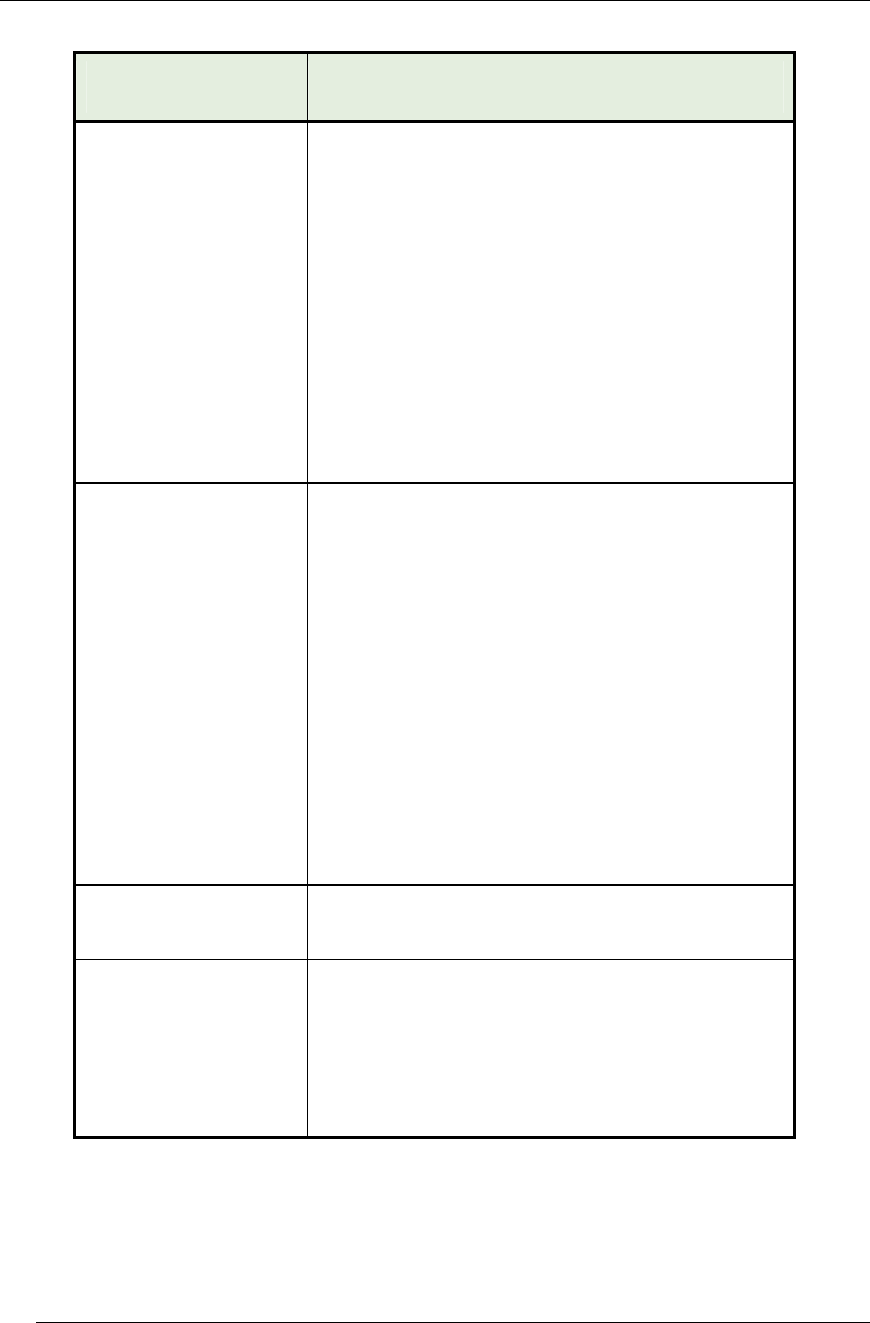
POS Key Functions - Summary Chapter 1 - FS-3700 R4 Overview
1-18 FS-3700 R4 Owner’s Manual
Key Function POS Function Description
Stay Down
Used to set or change the default Menu Item
size level and/or Meal Period.
Press [STAY DOWN] and the
[MENU ITEM SIZE #
The selection becomes size level for the
reminder of the current check
Press [STAY DOWN] and the
[MEAL PERIOD #]
Screen prompts to broadcast the selection to
other stations. The selection becomes the
default Menu Size or Meal Period for new
checks until a System Z report is taken or
another selection is made or power is cycled.
Subtotal
Used prior to paying out a check to
consolidate like items on the screen.
Items will consolidate on kitchen printers if
System Setup option Consolidate Ticket is
set.
Can be set as a requirement prior to paying
out a check with Order Type option Req
Subtotal.
If using Promos, when the Order Type option
Check Promos is set, the Subtotal key will
scan the check for promo menu items.
If using Enable Auto Grat or Exempt Auto
Grat, the Subtotal key will reset the gratuity
amount and display the new check total.
System Deposits
Used to enter deposit-type media totals for
the total system.
Table
This key is used to assign a table number to
a check, or to change a table number of a
check.
To use [TABLE], the Require Table # flag
in the Order Type Setup must be set for
the current Order Type.


















