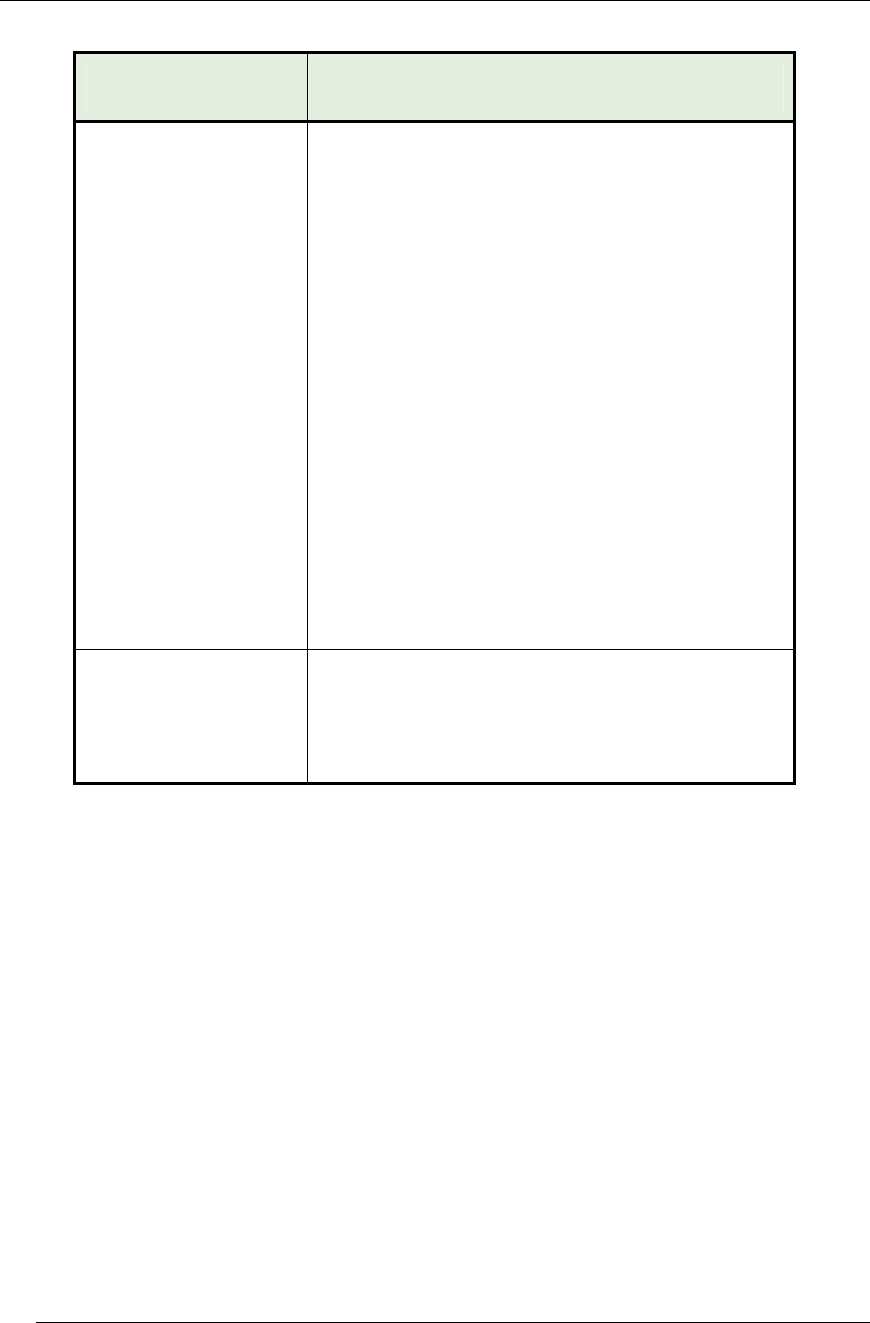
Chapter 1 - FS-3700 R4 Overview POS Key Functions - Summary
FS-3700 R4 Owner’s Manual 1-21
Key Function POS Function Description
Void
This key type has several purposes.
Void items from a check.
Any items that were added in the current
service round may be removed using this
key type without any reporting.
Items from a prior service round that are
voided will be recorded in the Void file.
Backspace key to erase numeric entries.
For example, when signing into the
system, if an incorrect ID number is
entered, press the VOID key one time for
each incorrect digit entered.
Backup key when modifiers are being
entered for a Menu Item, pressing the VOID
key after a modifier entry will remove it and
backup to select another choice.
After all modifiers for an item have been
entered, use the [CHANGE MODIFIER]
key to replace a modifier.
Void All Items
Using this key removes all items from a
check.
The Check will be tendered to $0.00 Cash if
not in the first round of service.


















