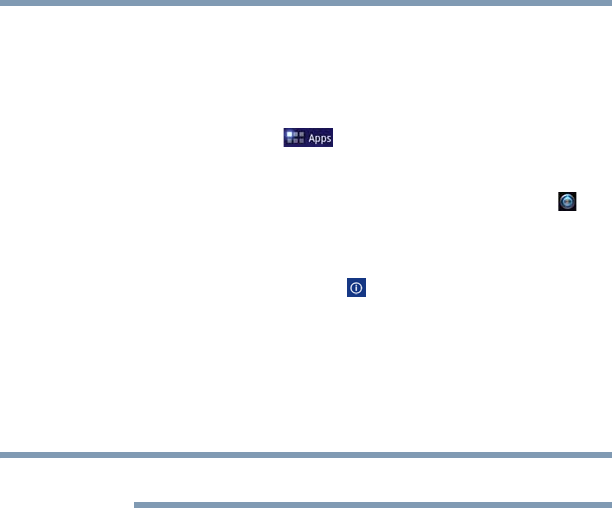
37
Getting Started
Taking care of your battery
❖ If you know you will not be near a Wi-Fi
®
network for some
time, switch to Airplane mode. For more information, see
“Wireless and networks settings” on page 69.
To check the battery charge level:
1 Touch the Apps ( ) icon.
The Apps menu appears.
2 Swipe to the second screen and touch the Settings ()
icon.
The Settings menu appears.
3 Touch the About tablet ( ) icon.
The About tablet menu appears.
4 Touch Status.
The battery status (charging/discharging) and level (as a
percentage of fully charged) are displayed at the top of the
screen.
For more details on your battery use, touch Battery use.
Maintaining your battery
Fully discharging your battery will allow better accuracy of the
battery meter.
❖ To fully discharge your battery, periodically, disconnect the
device from a power source and operate it on battery power
until the battery fully discharges.
❖ If you have extra batteries, rotate their use.
❖ If you will not be using the system for an extended period,
more than one month, remove the battery.
❖ Store spare batteries in a cool dry place out of direct sunlight.
NOTE


















