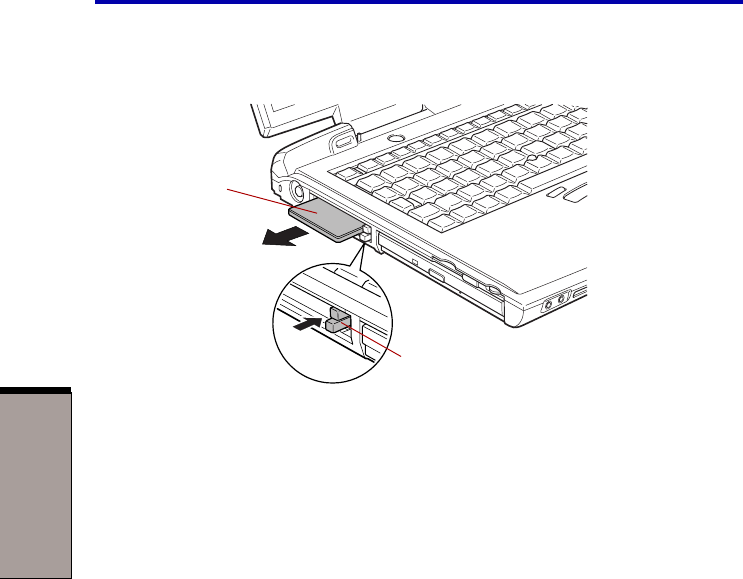
8-4
User’s Manual
OPTIONAL DEVICES
5. Grasp the PC card and remove it.
Figure 8-3 Removing the PC card
SD cards
The computer is equipped with an SD card slot that can accommodate Secure
Digital flash memory cards with capacities of 8 MB, 16 MB, 32 MB, 64 MB and 128
MB. SD cards let you easily transfer data from devices, such as digital cameras and
Personal Digital Assistants, that use SD card flash-memory. The cards have a high
level of security and copy protection features.
The slot cannot accommodate MultiMedia cards.
CAUTION: Keep foreign objects out of the SD card slot. A pin or similar
object can damage the computer’s circuitry.
PC CARD
EJECT BUTTON


















