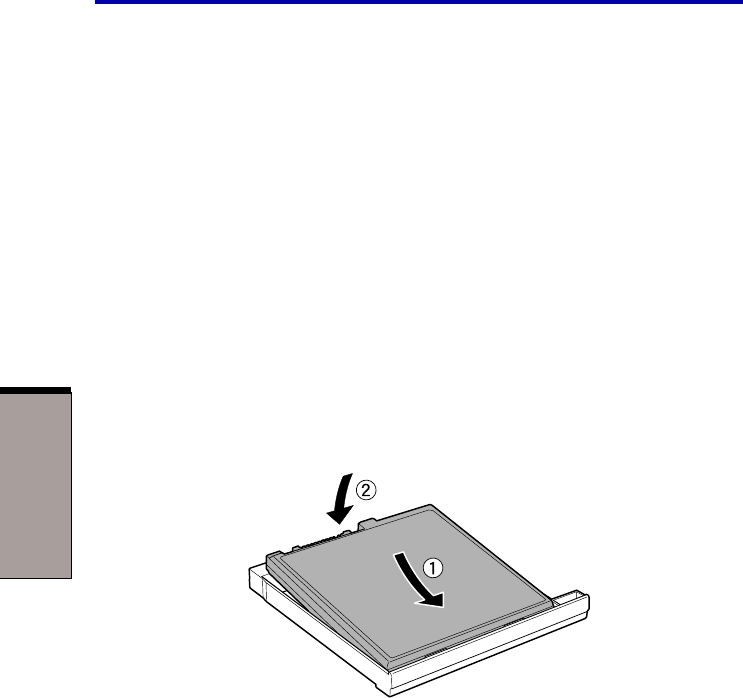
8-10
User’s Manual
OPTIONAL DEVICES
Slim Select Bay 2nd battery pack
(Black)
You can install a secondary battery pack (PA3129*) in the computer’s Slim Select
Bay. The battery comes with an adaptor. For details on using the adaptor, follow the
steps below. For details on installing modules in the Slim Select Bay, refer to
Chapter 4, Operating Basics.
Installing
To install the secondary battery pack in the adaptor, follow the steps below.
1. Fit the side of the secondary battery pack opposite the connector into the
adaptor.
2. Lay the battery into the adaptor. The latch should close automatically to
secure the secondary battery pack.
Figure 8-9 Installing the secondary battery pack in the adaptor
Removing
To remove the secondary battery from the adaptor, follow the steps below.
1. Slide the latch in the direction of the arrow shown below.


















