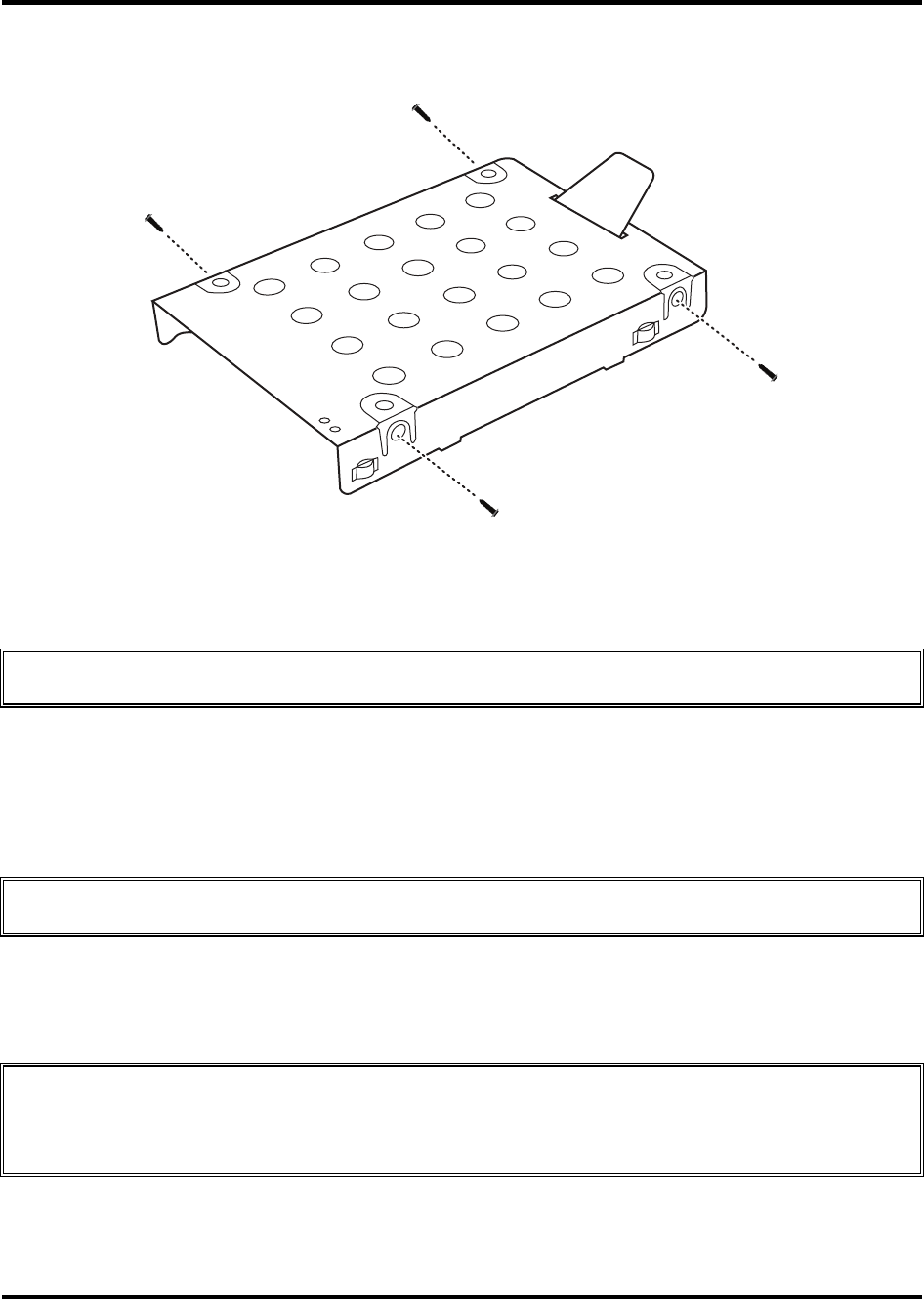
4ReplacementProcedures Error!UsetheHometabtoapply2tothetextthatyouwantto
appearhere.Error!UsetheHometabtoapply2tothetextthatyouwanttoappearhere.
SatelliteL550MaintenanceManual 4-12
4. ToseparatetheplatefromtheHDD,removefourM3x3screws.
Figure4.3RemovingtheHDDplate
CAUTION:Donotapplypressuretothetoporbottomofthedrive.
InstallingtheHDD
InstalltheHDDaccordingtothefollowingprocedures.
CAUTION:Toavoiddamage,alwaysholdtheHDDonlybyitssides.
1. PlacetheHDDintotheHDDplate.
2. SecuretheHDDanditsplatewithfourM3x3screws.
CAUTION:TopreventtheHDDplatefrombeingdistortedwheninstallingtheHDDpack
intothelaptop,donotpressthecenteroftheHDDpack.AlwaysholdtheHDDpackbyits
sides.
M3x3*4


















