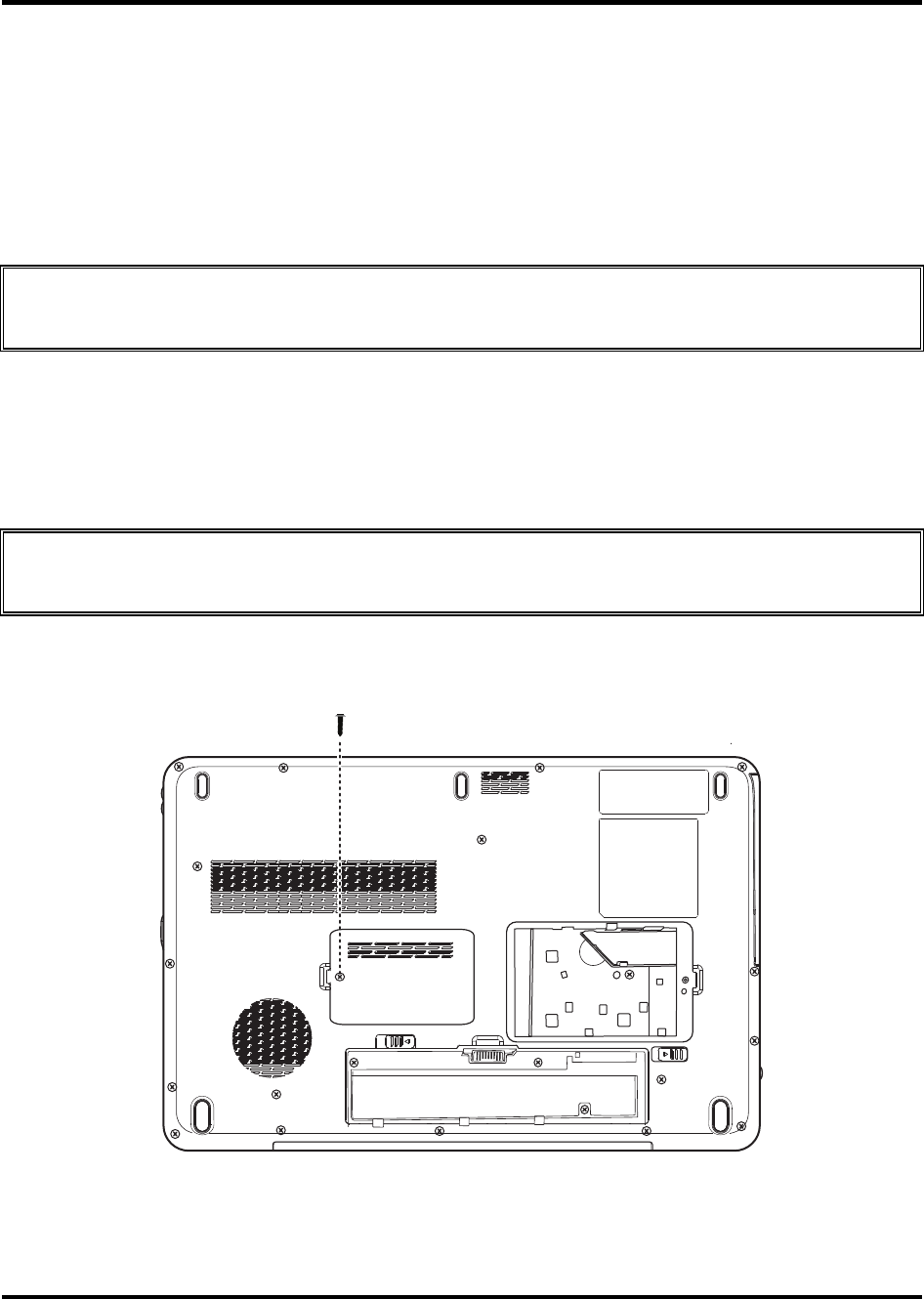
4ReplacementProcedures Error!UsetheHometabtoapply2tothetextthatyouwantto
appearhere.Error!UsetheHometabtoapply2tothetextthatyouwanttoappearhere.
SatelliteL550MaintenanceManual 4-14
4.4 Memory
RemovingtheOptionalMemory
RemovetheoptionalmemoryaccordingtothefollowingproceduresandFigure4.4and4.5after
checkingthatthelaptopisturnedoff.
CAUTION:Removetheoptionalmemoryafterturningoffthelaptop.Ifthisisviolated,the
laptopormemorycanbedamaged.
1. Turnthelaptopupsidedown.
2. ReleaseoneM2.5x5fixedscrewthatsecurestheRAMdoor.
3. RemovetheRAMdoor.
CAUTION:Donottouchtheconnectorsonthememoryorinthelaptop.Contaminated
connectorscancausememoryaccessproblems.
Figure4.4RemovingtheRAMdoor
M2.5x5*1


















