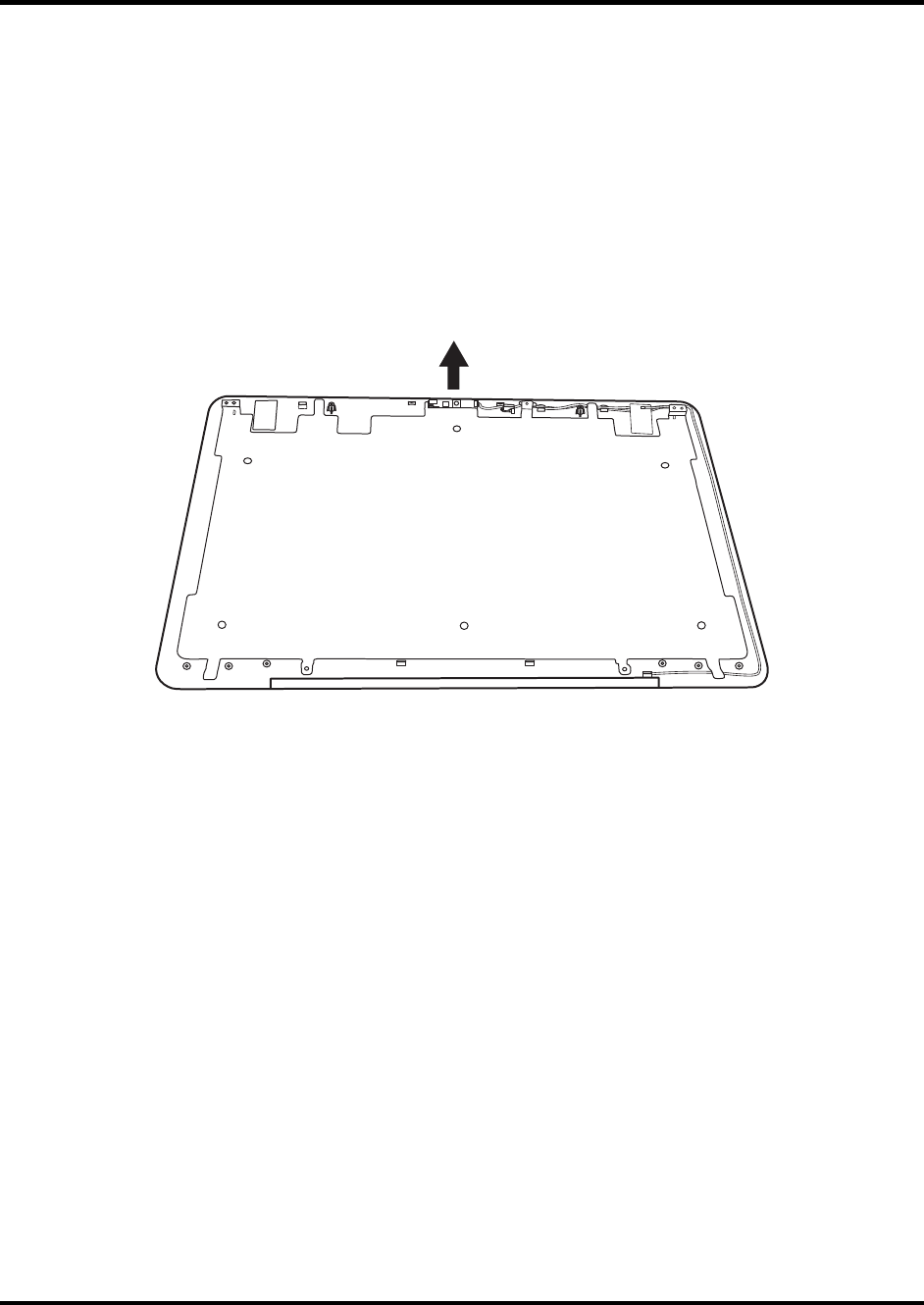
4ReplacementProcedures Error!UsetheHometabtoapply2tothetextthatyouwantto
appearhere.Error!UsetheHometabtoapply2tothetextthatyouwanttoappearhere.
SatelliteL550MaintenanceManual 4-58
4.23 CMOSBoardandMicrophone(Optional)
RemovingtheCMOSBoardandMicrophone
RemovetheCMOSBoardandmicrophoneaccordingtothefollowingproceduresandFigure
4.48.
1. DisconnecttheCMOScablefromtheCMOSmoduleconnectorandremovetheCMOS
board.
Figure4.48RemovingtheCMOSboardandMicrophone
2. LiftthemicrophonecablefromtheLCDcoverassembly.
InstallingtheCMOSBoardandMicrophone
InstalltheCMOSBoardandMicrophoneaccordingtothefollowingprocedures.
1. ConnecttheCMOSmodulecabletoCMOSmoduleconnector.
2. SeattheCMOSmoduleandmicrophoneinthecorrectpositionontheLCDcover
assembly.


















