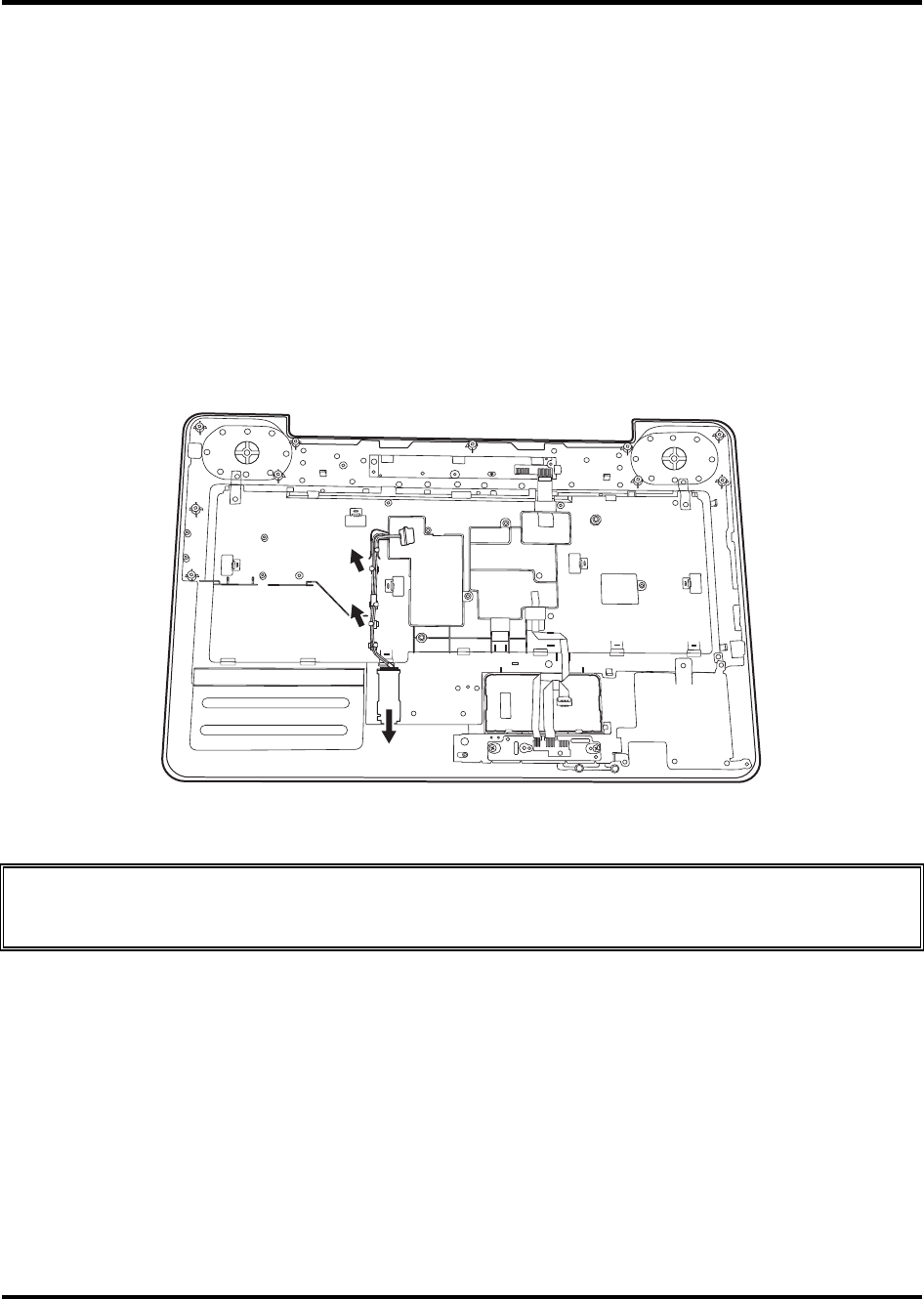
4ReplacementProcedures Error!UsetheHometabtoapply2tothetextthatyouwantto
appearhere.Error!UsetheHometabtoapply2tothetextthatyouwanttoappearhere.
SatelliteL550MaintenanceManual 4-26
4.9 BluetoothCard
RemovingtheBluetoothcard
RemovetheBluetoothcardaccordingtothefollowingproceduresandFigure4.15.
1. RemovetheBluetoothcableoutfromunderthehooksonthelogicupperassembly.
2. PressdownthereleaselatchandpushtheBluetoothcardinthedirectionindicatedin
figure4.15,slidingtheBluetoothcardout.
3. Removethecardfromthelogicupperassembly.
Figure4.15RemovingtheBluetoothcard
Note:BecarefulnottodamagetheBluetoothCardwhenconnectingitwiththecable.Make
surethecardisseatedinthecorrectposition.


















