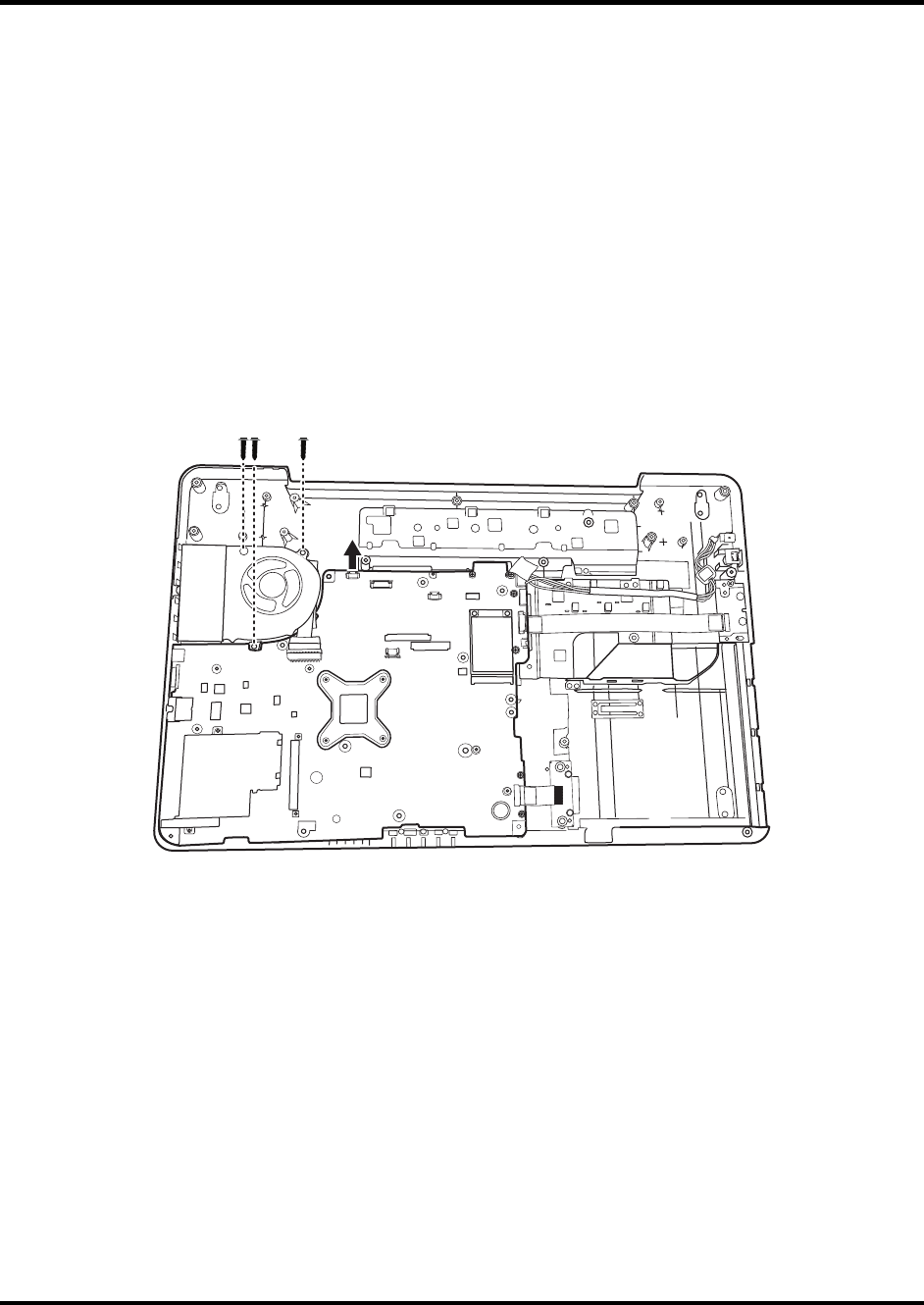
4ReplacementProcedures Error!UsetheHometabtoapply2tothetextthatyouwantto
appearhere.Error!UsetheHometabtoapply2tothetextthatyouwanttoappearhere.
SatelliteL550MaintenanceManual 4-34
4.13 ThermalFan
RemovingtheThermalFan
RemovethethermalfanaccordingtothefollowingproceduresandFigure4.21.
1. Detachthecablefromthemotherboard.
2. RemovethreeM2.0x5screwsfromthethermalfan.
3. Removethethermalfanfromthelogiclowerassembly.
Figure4.21Removingthethermalfanfromthelogiclowerassembly
InstallingtheThermalFan
Installthethermalfanaccordingtothefollowingprocedures.
1. Seatthethermalfaninthecorrectpositiononthelogiclowerassembly.
2. SecurethethermalfanwiththreeM2.0x5screws.
3. Attachthecabletothemotherboard.
M2.0x5*3


















