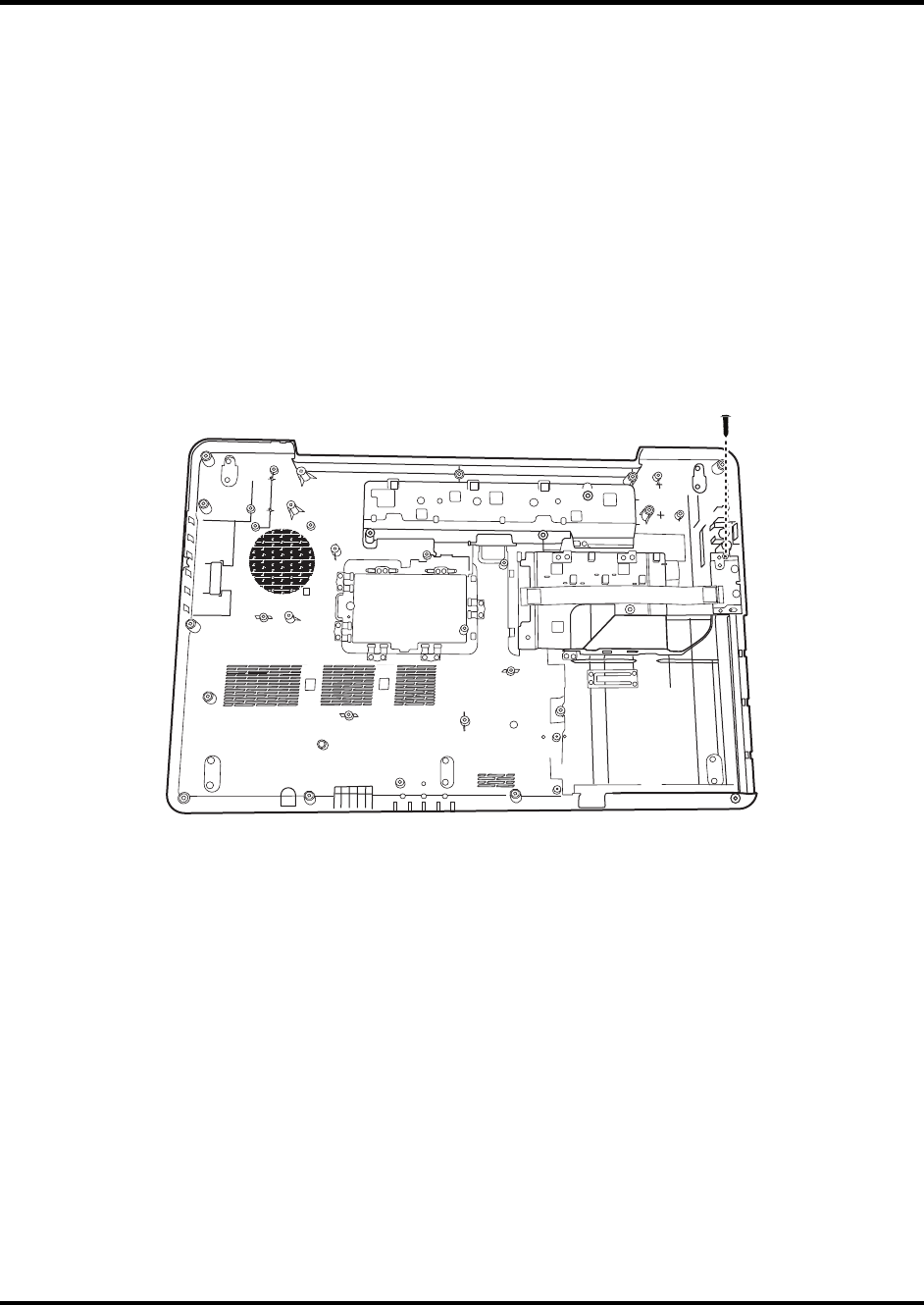
Error!UsetheHometabtoapply2tothetextthatyouwanttoappearhere.Error!Usethe
Hometabtoapply2tothetextthatyouwanttoappearhere. 4ReplacementProcedures
SatelliteL550MaintenanceManual 4-39
4.15 USBBoard
RemovingtheUSBBoard
RemovetheUSBboardaccordingtothefollowingproceduresandFigure4.27.
1. RemoveoneM2.5x4screwthatsecurestheUSBboardtothelogiclowerassembly.
2. DetachtheUSBcablefromthemotherboardandremovetheUSBboardfromthelogiclower
assembly.
Figure4.27RemovingtheUSBBoard
InstallingtheUSBBoard
InstalltheUSBboardaccordingtothefollowingprocedures.
1. SeattheUSBboardinthecorrectpositiononthelogiclowerassembly.
2. ConnecttheUSBcabletothemotherboard.SecuretheUSBboardtothelogiclower
assemblywithoneM2.5x4screw
M2.5x4*1


















