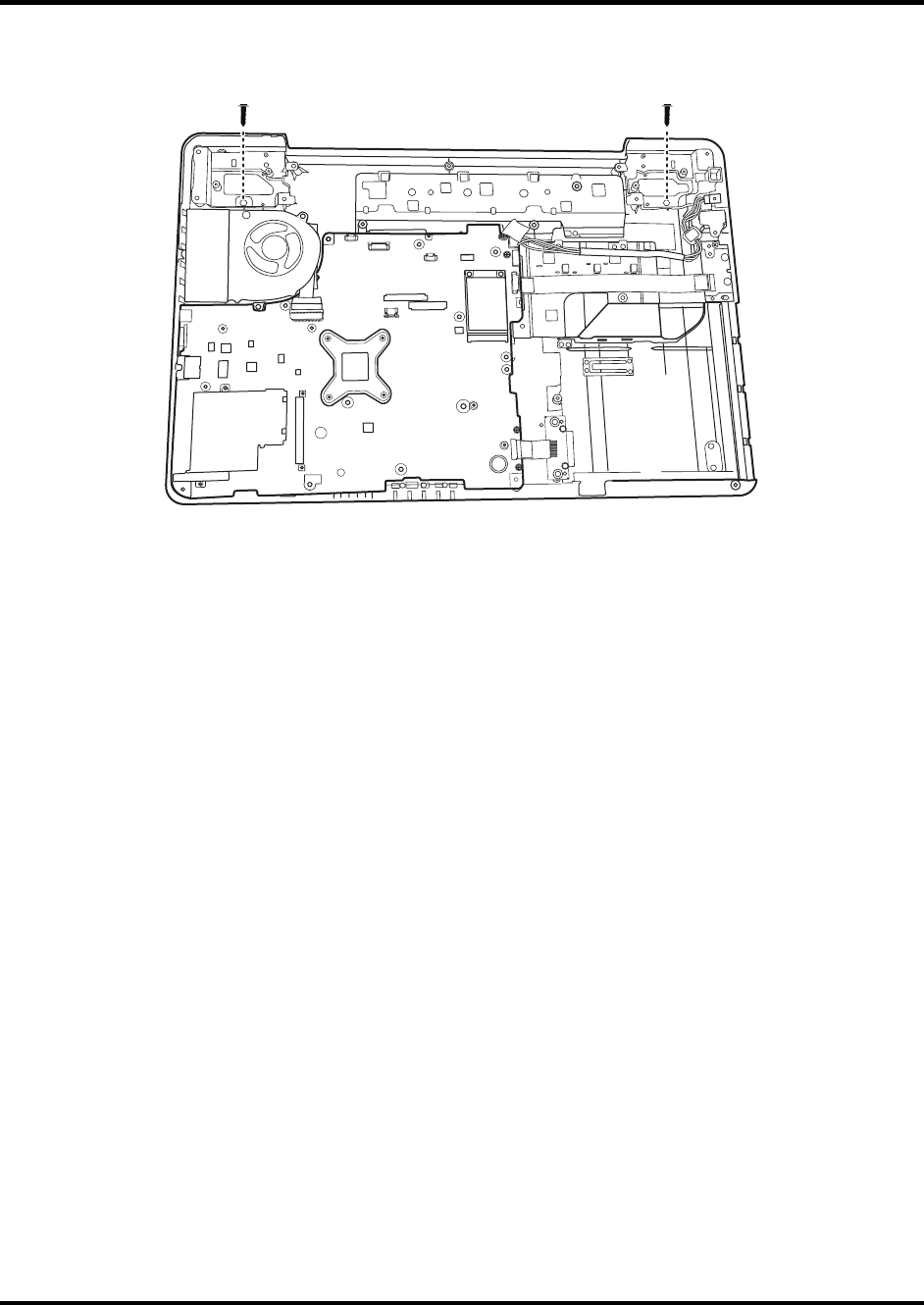
Error!UsetheHometabtoapply2tothetextthatyouwanttoappearhere.Error!Usethe
Hometabtoapply2tothetextthatyouwanttoappearhere. 4ReplacementProcedures
SatelliteL550MaintenanceManual 4-33
4. RemovetwoM2.5x4screwsthatsecurethehingebracketstothelogiclowerassembly.
Figure4.20Removingthehingebrackets
5. Removetheleftandrighthingebracketsfromthelogiclowerassembly.
InstallingtheDisplayAssembly
Installthedisplayassemblyaccordingtothefollowingprocedures.
1. Placethehingebracketsinthecorrectpositiononthelogiclowerassembly.
2. SecurethehingebracketswithtwoM2.5x4screws.
3. Placethedisplayassemblyinthecorrectposition.
4. SecurethedisplayassemblywithfourM2.5x6screwsandattachtheLVDScabletothe
motherboard.
5. AttachalltheconnectorstothemotherboardasindicatedinFigure4.19.


















