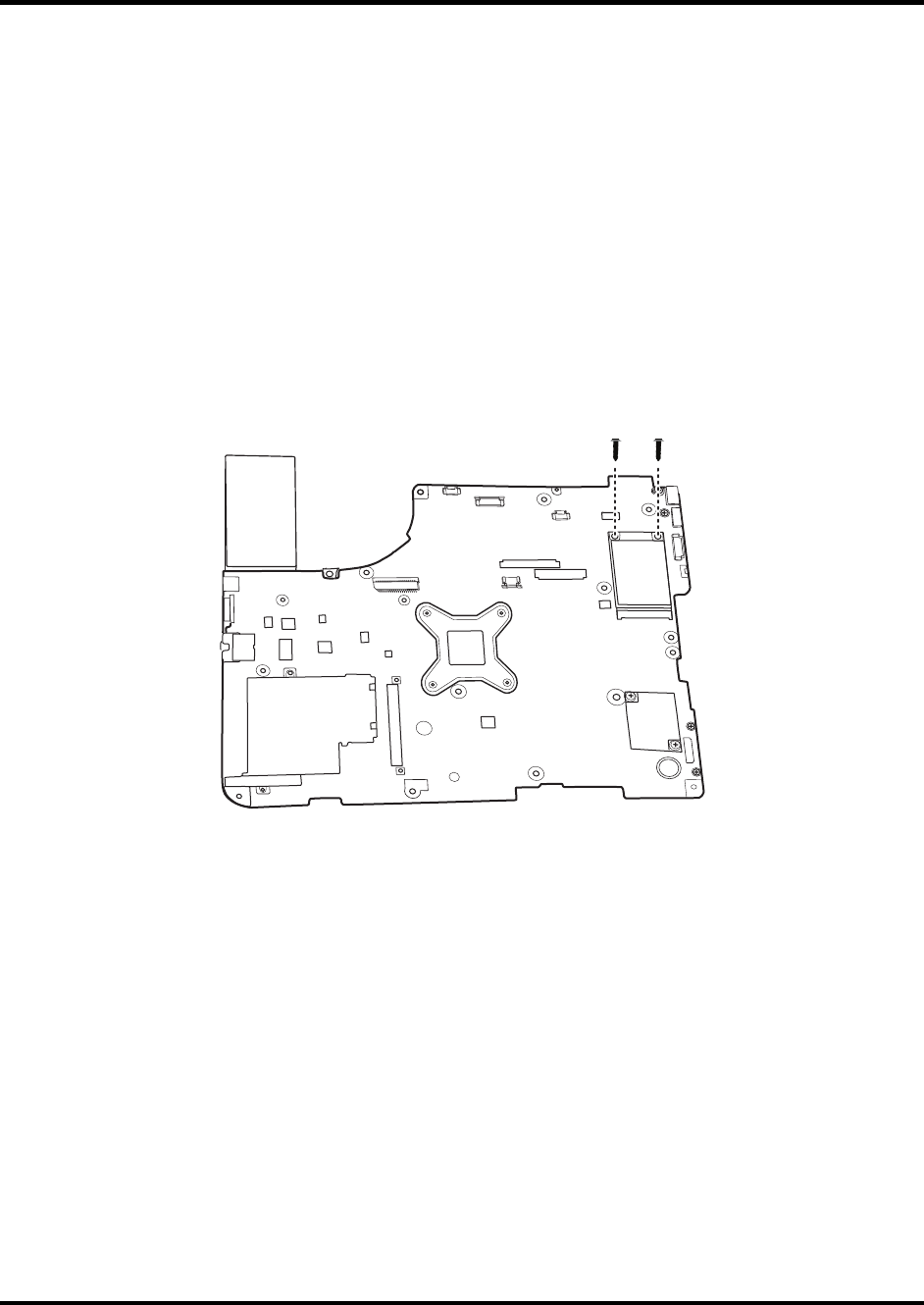
4ReplacementProcedures Error!UsetheHometabtoapply2tothetextthatyouwantto
appearhere.Error!UsetheHometabtoapply2tothetextthatyouwanttoappearhere.
SatelliteL550MaintenanceManual 4-46
4.19 WLANCard
RemovingtheWLANCard
RemovetheWLANcardaccordingtothefollowingproceduresandFigure4.33.
1. DetachthetwoantennasontheWLANcard.
2. RemovetwoM2.5x4screwsthatsecuretheWLANcard.
3. PulltheWLANcardoutatanangle.
Figure4.33RemovingtheWLANcard
InstallingtheWLANCard
InstalltheWLANcardaccordingtothefollowingprocedures.
1. InserttheWLANcardintotheconnector.
2. PressthecarddownandsecureitwithtwoM2.5x4screws.
3. AttachthetwoantennastotheWLANcard.
M2.5x4*2


















