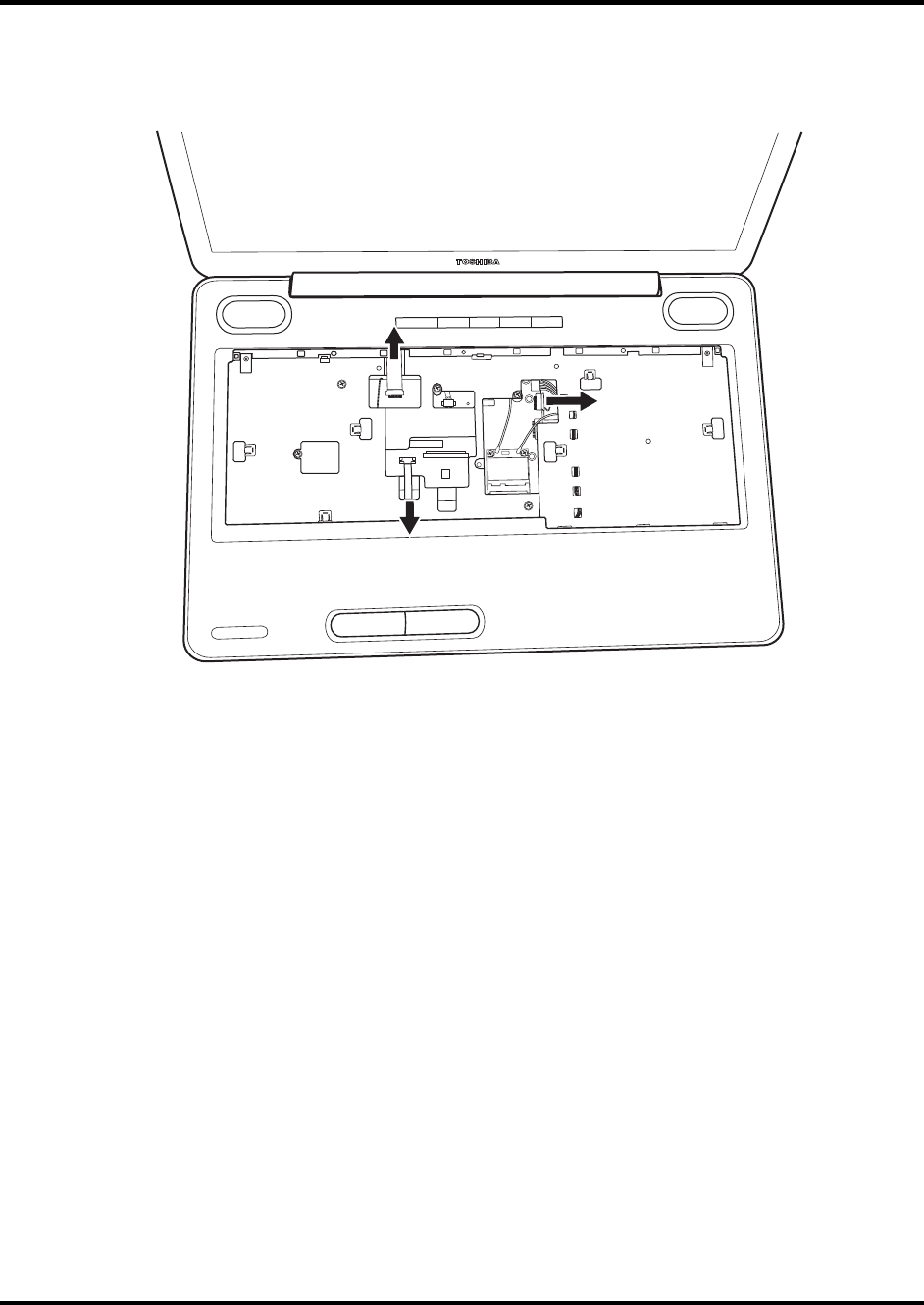
4ReplacementProcedures Error!UsetheHometabtoapply2tothetextthatyouwantto
appearhere.Error!UsetheHometabtoapply2tothetextthatyouwanttoappearhere.
SatelliteL550MaintenanceManual 4-24
3. DetachonePowerboardFFC,oneBluetoothcableandoneTouchPadcableasshownin
Figure4.13.
Figure4.13Detachingcablesfromunderthekeyboardp
4. Liftupthelogicupperassembly.
InstallingtheLogicUpperAssembly
Installthelogicupperassemblyaccordingtothefollowingprocedures.
1. Seatthelogicupperassemblytothefrontofthelaptop,andadjusttothecorrectposition.
2. AttachthethreecablesandsecurethesixscrewsasindicatedinFigure4.13and4.12.
3. Turnthelaptopupsidedownandsecureitwith21screwsasindicatedinFigure4.11:
− SeventeenM2.5x6screws
− FourM2.5x4screws


















