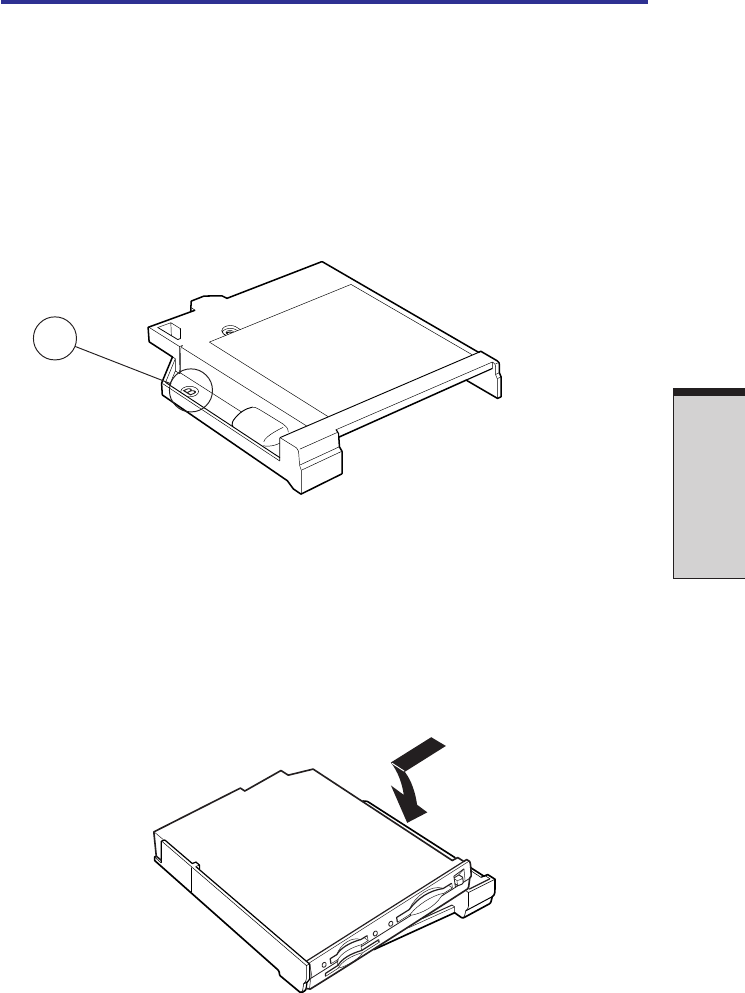
8-13
O
PTIONAL
D
EVICES
Before installing
Make sure you have the correct Bridge media adaptor case. Two cases come with
the Bridge media adaptor: one marked A and one marked B. The case for the
Satellite Pro M10 is marked with a B.
NOTE: Case B is also used with the Satellite 2450 computer. Case A is
used with the Satellite 5200 series.
Figure 8-14 The Bridge media adaptor case
Inserting
To install the Bridge media adaptor in the case, follow the steps below.
1. Fit the side of the Bridge media adaptor opposite the connector into the case.
2. Lay the Bridge media adaptor into the case. The latch should close
automatically to secure the adaptor.
Figure 8-15 Installing the Bridge media adaptor in the case
TOSHIBA Style Bay Bridge media adaptor
B


















