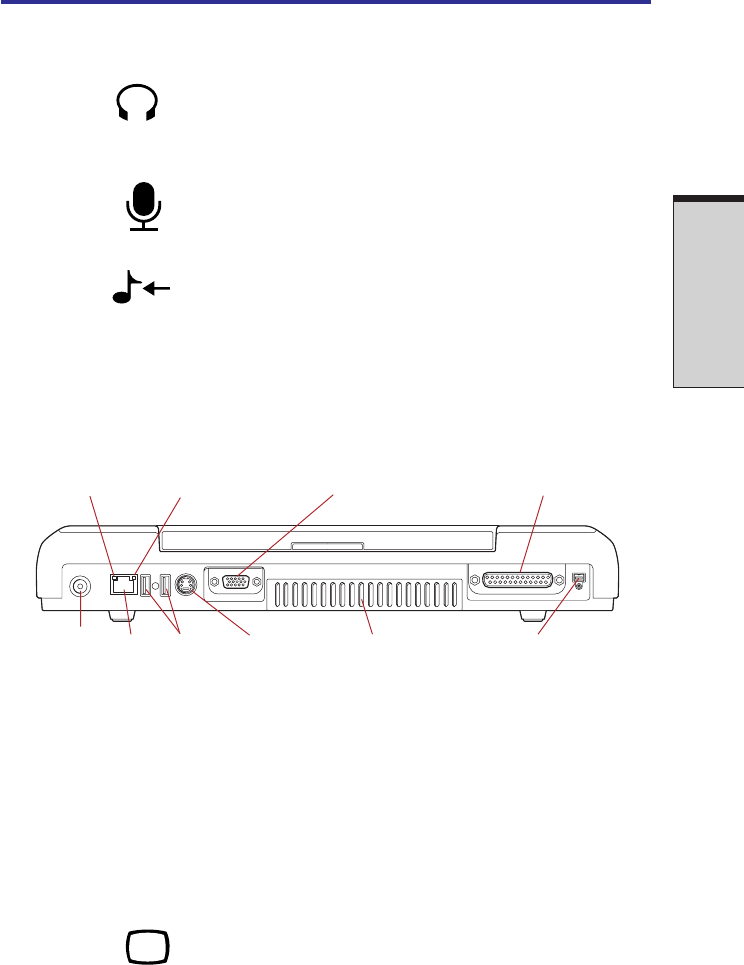
T
HE
G
RAND
T
OUR
2-5
Headphone jack This jack lets you connect digital speakers or a stereo
headphone (16 ohm minimum). When you connect a
digital speaker or headphones, the internal speaker is
automatically disabled.
Microphone jack A 3.5 mm mini microphone jack enables connection of a
three-conductor mini jack for monaural microphone input.
Line-in jack A standard 3.5 mm mini line-in jack enables connection of
a stereo device for audio input.
Back side
Figure 2-4 shows the computer’s back panel.
Figure 2-4 The back side of the computer
LAN active This indicator glows orange when data is being exchanged
indicator (orange) between the computer and the LAN.
Link indicator This indicator glows green when the computer is connect-
(green) ed to a LAN and the LAN is functioning properly.
External monitor This 15-pin port lets you connect an external video
port display.
Back side
LAN ACTIVE
INDICATOR
( ORANGE)
LINK INDICATOR
(GREEN)
EXTERNAL MONITOR
PORT
PARALLEL
PORT
DC IN 15V LAN
JACK
USB
PORTS
TV OUT
PORT
I.LINK (IEEE 1394)
PORT
COOLING
VENTS


















