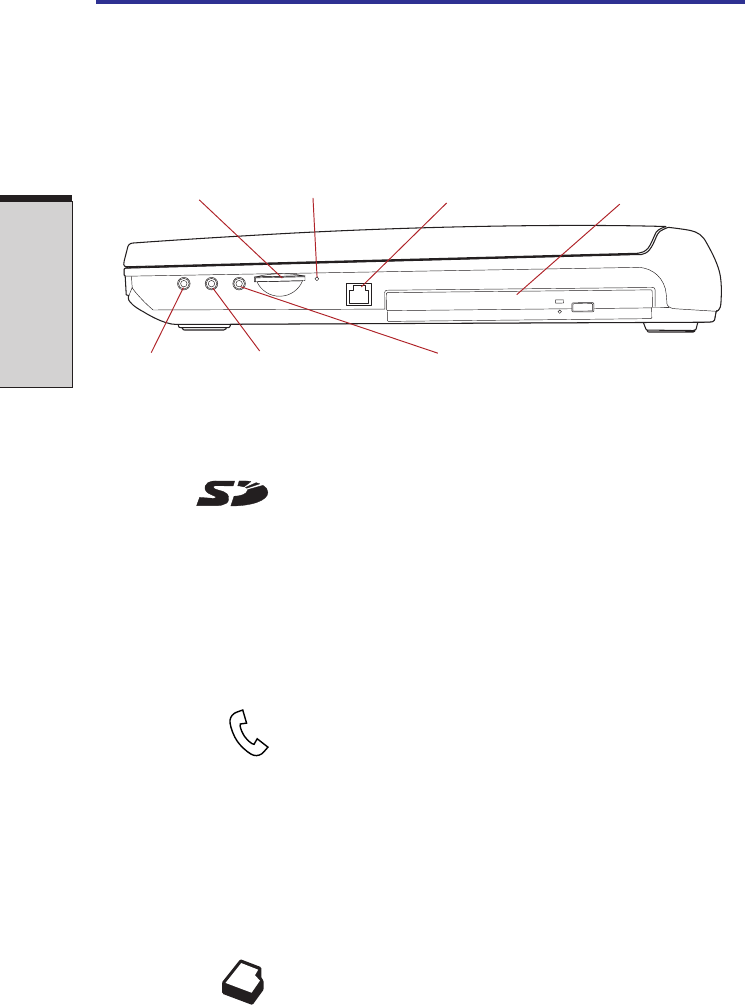
User's Manual
THE GRAND TOUR
2-4
Right side
Figure 2-3 shows the computer’s right side.
Figure 2-3 The right side of the computer
SD card slot SD cards are used in a wide variety of external devices.
This slot lets you transfer data from the device to your
computer. An indicator on the right side of the slot glows
when a card is being accessed.
CAUTION: Keep foreign objects out of the SD card slot. A pin or similar
object can damage the computer’s circuitry.
SD card indicator This indicator glows green when the computer is access-
ing the SD card slot.
Modem jack In areas where an internal modem is installed as standard
equipment, there is a modem jack that lets you use a
modular cable to connect the modem directly to a tele-
phone line.
CAUTIONS: 1. In case of a lightning storm, unplug the modem cable
from the telephone jack.
2. Do not connect the modem to a digital telephone line.
A digital line will damage the modem.
Slim Select Bay A DVD-ROM drive, CD-RW/DVD-ROM drive, DVD-R/-
RW drive, DVD Multi drive, optical Slim Select Bay HDD
adaptor, optional Bridge media adaptor can be installed in
the Slim Select Bay.
MODEM JACKSD CARD SLOT SD CARD INDICATOR SLIM SELECT BAY
HEADPHONE JACK MICROPHONE JACK LINE-IN JACK


















