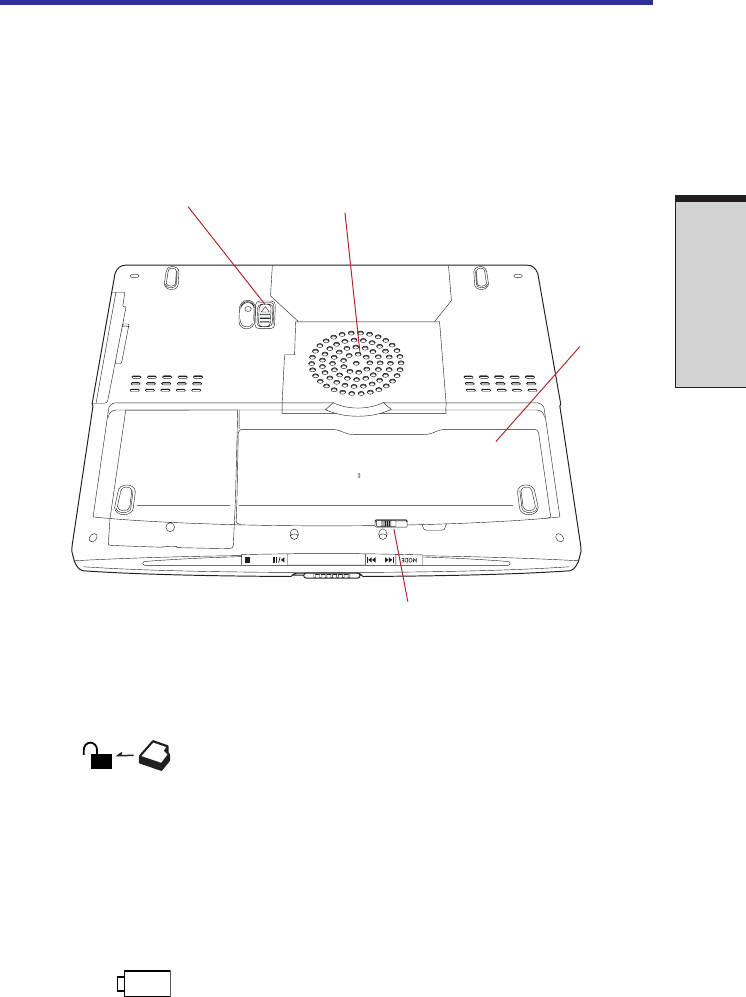
T
HE
G
RAND
T
OUR
2-7
Underside
Figure 2-5 shows the underside of the computer. Make sure the display is closed
before turning over your computer.
Figure 2-5 The underside of the computer
Slim Select Bay Slide this latch to free the Slim Select Bay for removal.
latch
CPU cooling fan This cooling fan intakes air to cool cpu and air filter
with air filter prevents dusts from entering into the computer.
CAUTION: Remove the dust from the filter regularly with vacuum
cleaner.
Battery pack The battery pack powers the computer when the universal
AC adaptor is not connected. For detailed information on
the battery pack, refer to Chapter 6, Power and Power-Up
Modes.
Under side
S
LIM
S
ELECT
B
AY
LATCH
B
ATTERY
PACK
B
ATTERY
RELEASE
LATCH
CPU
COOLING
FAN
WITH
AIR
FILTER


















