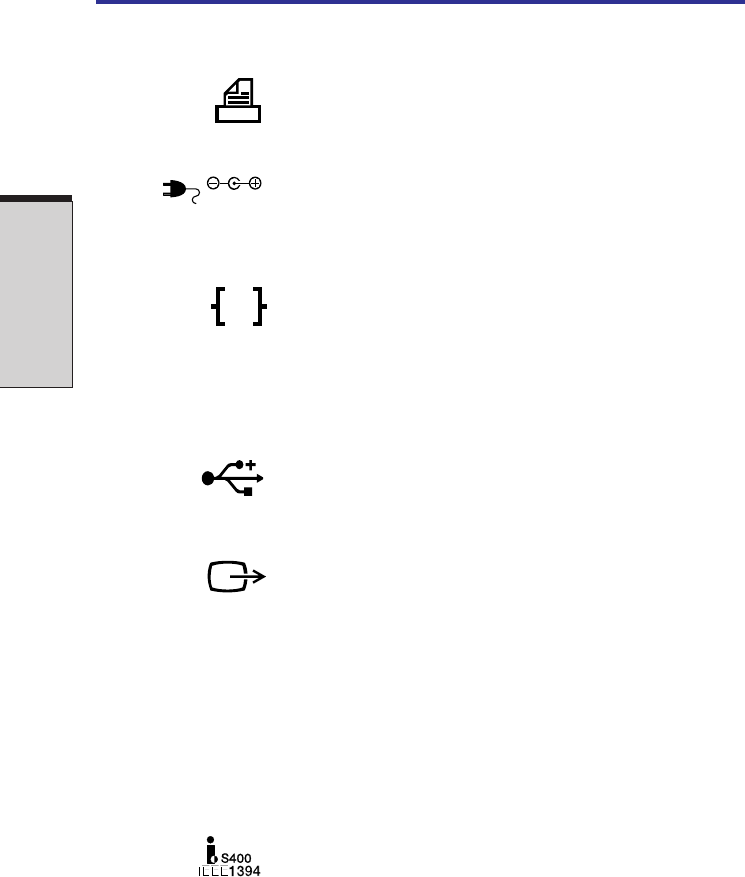
User's Manual
THE GRAND TOUR
2-6
Parallel port This Centronics-compatible, 25-pin parallel port is used to
connect a parallel printer or other parallel device. This port
supports Extended Capabilities Port (ECP) standard.
DC IN 15V The universal AC adaptor connects to this socket. Use
only the model of universal AC adaptor that comes with
the computer. Using the wrong adaptor can damage your
computer.
LAN jack This jack lets you connect to a LAN. The adaptor has
built-in support for Ethernet LAN (10 megabits per second,
10BASE-T) and Fast Ethernet LAN (100 megabits per
second, 100BASE-Tx). The LAN has two indicators. See
Chapter 4, Operating Basics, for details.
Universal Two Universal Serial Bus (USB 2.0 compliant) ports are on
Serial Bus the back side. See Universal Serial Port in the Left side
(USB 2.0) ports section for details.
TV out port Plug an S-Video cable into this jack for both
line-out and video-out. The S-Video cable carries video as
well as audio data for left and right speakers. Use the TV
button to turn on and off the TV display.
Cooling vents These vents provide an outlet for air pulled through the
computer by the fan.
CAUTION: Be careful not to block the cooling vents. Also be careful to
keep foreign objects out of them. A pin or similar object can damage the
computer’s circuitry.
i.LINK (IEEE1394) Connect an external device, such as a digital video camera
port to this port for high-speed data transfer.
Ether
DC IN 15V


















