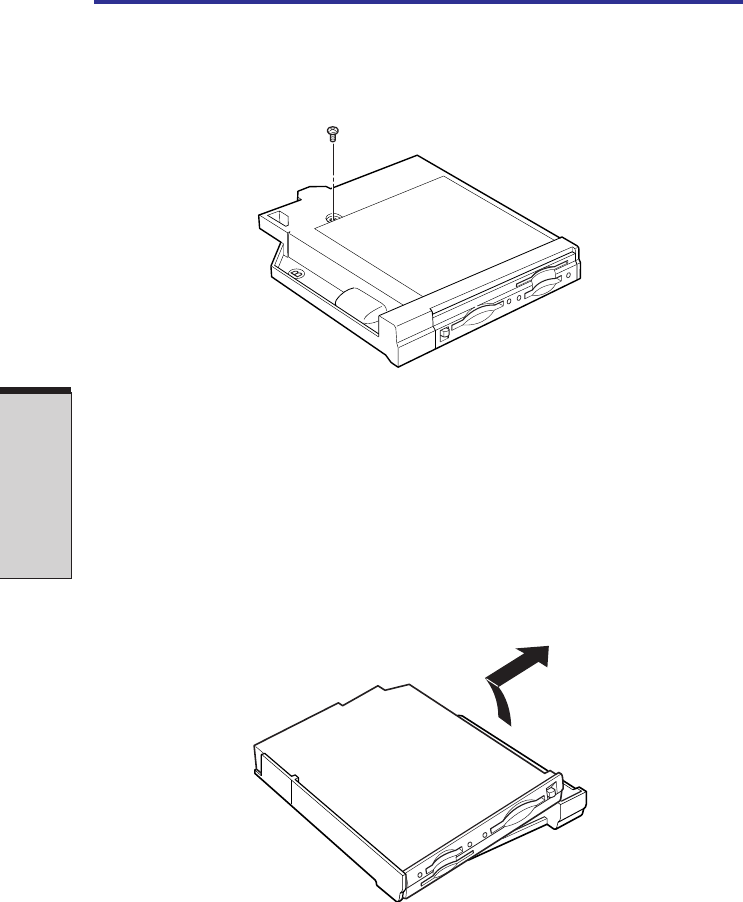
User's Manual
8-14
OPTIONAL DEVICES
3. Turn the Bridge media adaptor with case upside down and secure the case to
the adaptor with one screw.
Figure 8-16 Secureing a screw
Removing
To remove the Bridge media adaptor from the case, follow the steps below.
1. Turn the Bridge media adaptor with case upside down and remove one screw.
2. Slide the latch in the direction of the arrow shown below.
3. Push the Bridge media adaptor up from the bottom and lift it out.
Figure 8-17 Removing the Bridge media adaptor from the case


















