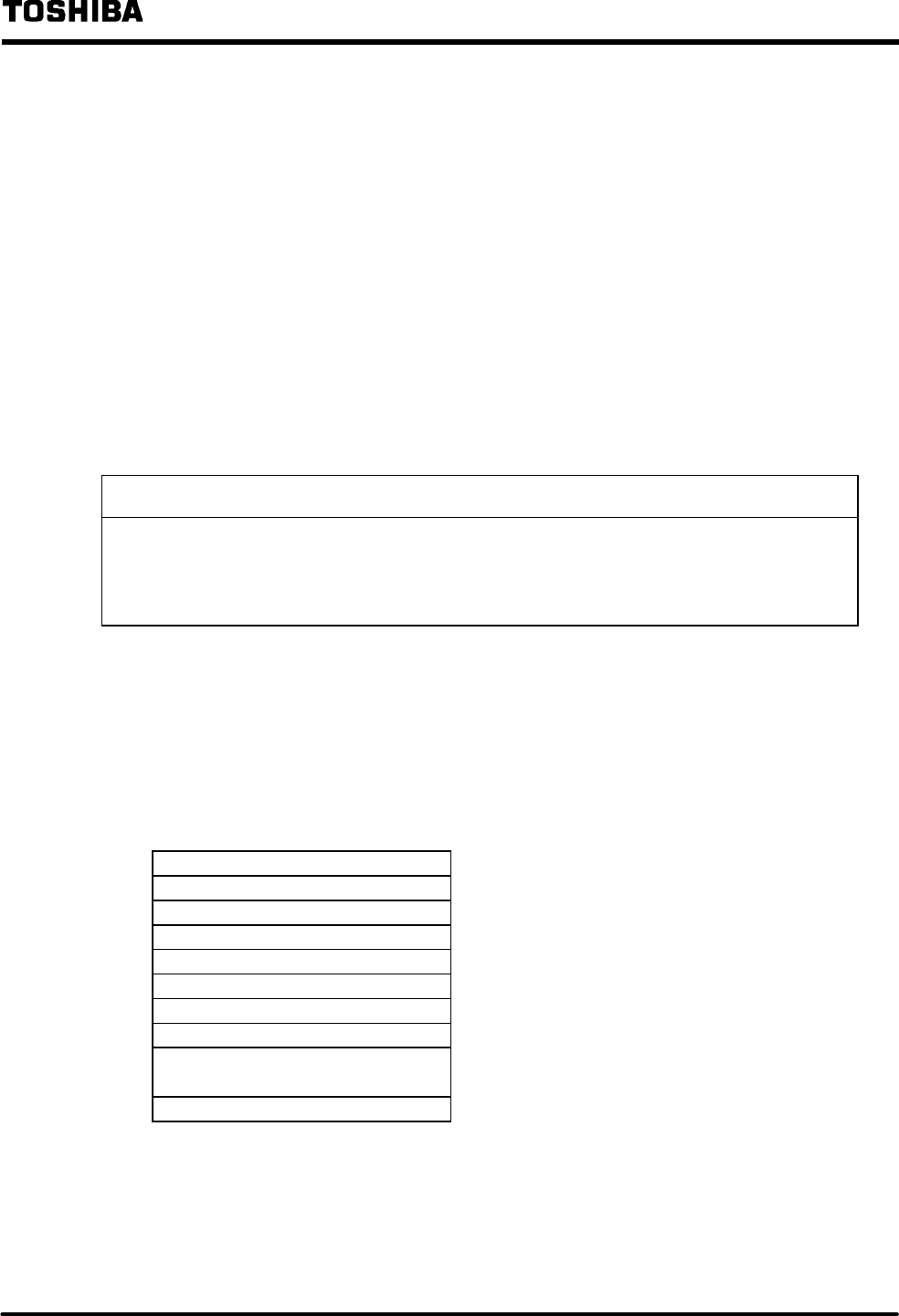
57
6 F 3 B 0 3 6 2
5.3 PC Link Protocol Transmission (Data write)
The T series PC link protocol allows one T2N on a network to write register data to another T2N
or T3H.
As is the case with the computer link protocol, the PC link protocol uses UDP/IP as its
transmission protocol.
The PC link main port uses a UDP socket for message transmission and transmits to the slave
Ethernet Port message transmission UDP socket. The user program that runs on the T2N of the
main port is discussed later.
When this function is used on the PC link slave port, the T2N simply performs the:
• Parameter setup and
• Operating mode control (message transmission permission)
that were described in an earlier chapter. There is no need to create any special user programs on
the T2N.
Usage Recommendations
1. Since UDP/IP does not provide control functions to guarantee communication reliability, higher level
protocols (such as retry) are required.
2. No processing is performed if a PC link protocol transmission message is received at any point
other than a message transmission UDP socket.
Register write request (using the SEND instruction)
a. Function
The register data specified by the local port (T2N) is written to the specified register on the remote
port (T2N or T3H).
b. Transfer parameters
A 3100H
Module designation
A+1 CMD = 0021H
Command number
A+2 WordSize
(1) Transfer register data length: 1 to 485 words
A+3 SRID
(2) Local port register type code
A+4 SRegNO
(3) Local port register number
A+5 DRID
(4) Remote port register type code
A+6 DRegNO
(5) Remote port register number
A+7 Timecnt
(6) Timer count
A+8
A+9
D-IPAddress
Remote port IP address (The input format is the
same as that for parameter setup requests.)
A+10 D-UDP PortNO
(1) Transferred register data length
Specifies the transmission data length in word units. (1 to 485 words)
Remote port message transmission UDP port
number


















