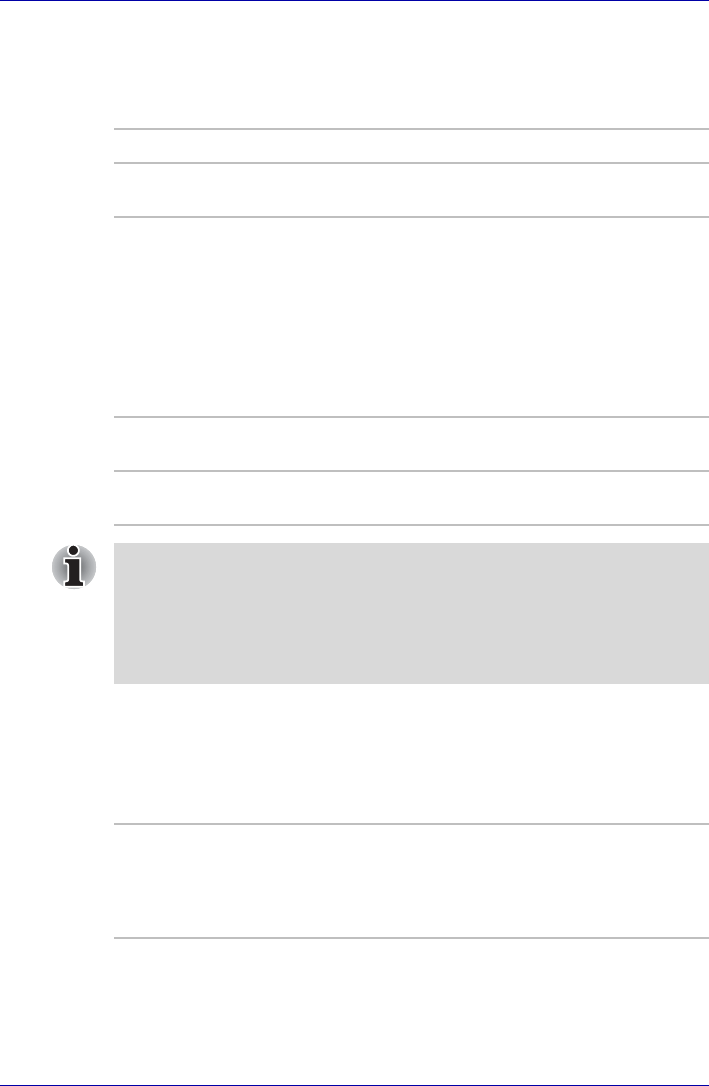
7-4 User’s Manual
HW Setup and Passwords
Device Config
Device Configuration
This option lets you set the device configuration.
Display
This tab lets you customize your computer’s display settings for either the
internal LCD screen or for an external monitor.
Power On Display
Lets you use the display to be used when the computer is booted. (This
setting is only available on Standard VGA mode and not available on
Windows Desktop)
CPU
This function lets you set the CPU operating mode.
Dynamic CPU Frequency Mode
This option lets you choose from the following settings:
All Devices BIOS sets all devices.
Setup by OS Operating system sets devices that it can control.
(Default)
Auto-Selected Selects an external monitor if one is connected.
Otherwise, it selects the internal LCD. (Default)
LCD + Analog RGB Selects both the internal LCD and external
monitor for simultaneous display.
If the connected external monitor does not support the SVGA mode,
selecting the LCD + Analog RGB mode will not display the screen on that
monitor.
At Windows start-up, the screen is displayed on the external monitor if it
was connected at the time of the previous power-off, and is found at the
start-up. Otherwise, the screen is displayed on the internal LCD.
Dynamically
Switchable
CPU power consumption and clock speed
automatic switching function is enabled. When
the computer is in use, CPU operation is
automatically switched when necessary.
(Default)


















