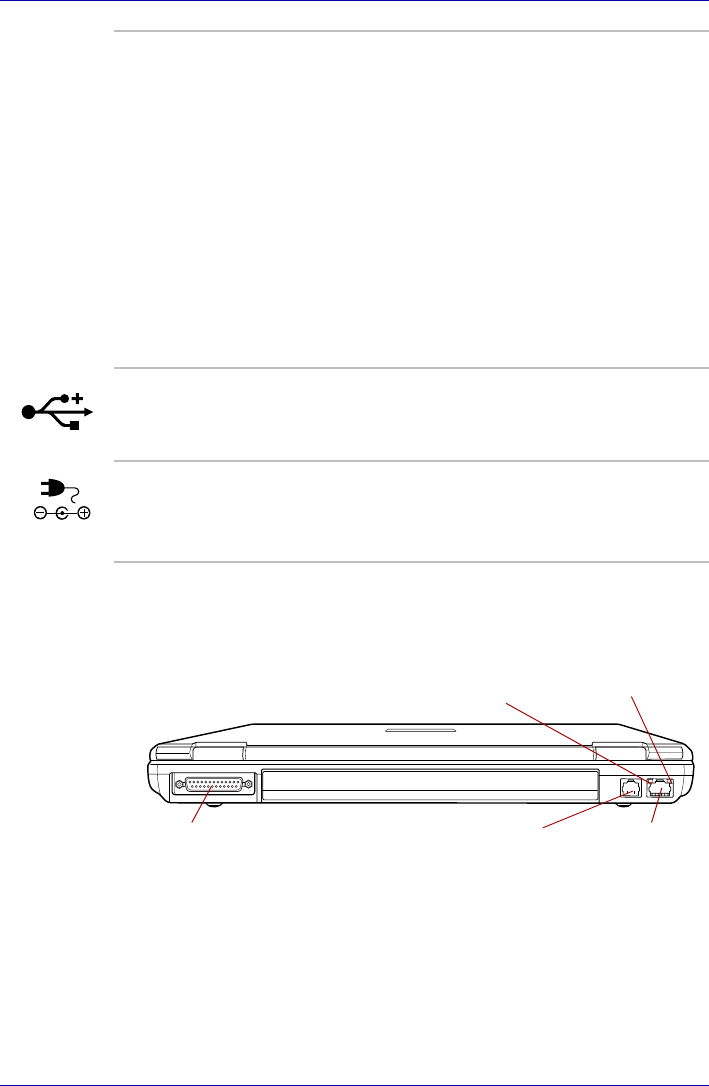
2-4 User’s Manual
The Grand Tour
Backside
Figure 2-4 shows the computer’s back panel.
Figure 2-4 The backside of the computer
Fixed Optical media
drive
The computer is configured with a full-size optical
media drive module that lets you run either 12 cm
(4.72") or 8 cm (3.15") disks without using an
adaptor. Refer to the Fixed Optical media drive
section in this chapter for technical specifications
on each drive and to Chapter 4, Operating
Basics, for information on using the drive and
caring for disks.
The following drives are available:
■ CD-ROM drive
■ DVD-ROM drive
■ DVD-ROM&CD-R/RW drive
■ DVD-R/-RW drive
■ DVD Super Multi drive
Universal
Serial Bus
(USB 2.0) port
A Universal Serial Bus port is on the right side.
Refer to left side section, for details.
DC IN 15V jack The AC adaptor connects to this socket. Use only
the model of AC adaptor that comes with the
computer. Using the wrong adaptor can damage
your computer.
DC IN 15V
Modem jack
Link indicator
(green)
LAN active
indicator (orange)
LAN jack
Parallel port


















