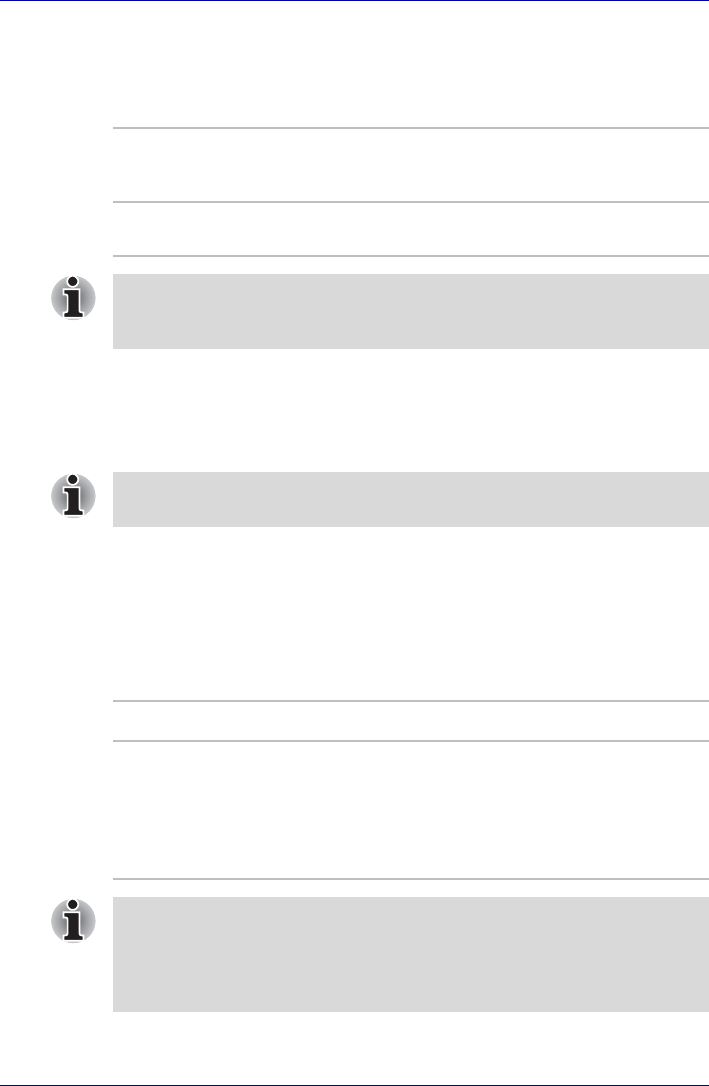
User’s Manual 7-7
HW Setup and Passwords
HDD Priority Options
If more than one HDD is installed in the computer, this option lets you set
the priority for HDD detection. If the first detected HDD has a boot
command, the system will boot from the HDD.
Network Boot Protocol
This feature sets the protocol to remotely boot from the network.
[PXE]Sets PXE as the protocol. (Default)
[RPL]Sets RPL as the protocol.
Keyboard
External Keyboard Fn key
Use this option to set a key combination on an external keyboard to
emulate the Fn key on the computer’s internal keyboard. Setting an Fn key
equivalent will let you use Hot keys by pressing the set combination instead
of the Fn key. (PS/2 keyboard only)
Built-in HDD −>
PC Card(Default)
HDDs are searched for a boot command in the
following order: the built-in HDD, and the PC
card. (Default)
PC Card −> Built-
in HDD
HDDs are searched for a boot command in the
following order: the built-in HDD and the PC card.
If a boot command is not found on the first detected HDD, the system will
not boot from the other HDD. It will search the next device in the boot
priority for a boot command.
The Wake-up on LAN function consumes power even when the system is
off. Leave the universal AC adaptor connected while using this feature.
Disabled
No Fn key equivalent (Default)
Fn Equivalent Left Ctrl
Right Ctrl
Left Alt
Right Alt
Left Alt
+
+
+
+
+
Left Alt
Right Alt
Left Shift
Right Shift
Caps Lock
If you select Left Ctrl + Left Alt or Right Ctrl + Right Alt for this option,
you cannot use the selected keys to reboot the computer in combination
with the Del key. For example, if you select Left Ctrl + Left Alt, you must
use Right Ctrl, Right Alt and Del to reboot the computer. Left Ctrl, Left
Alt and Del cannot be used.


















