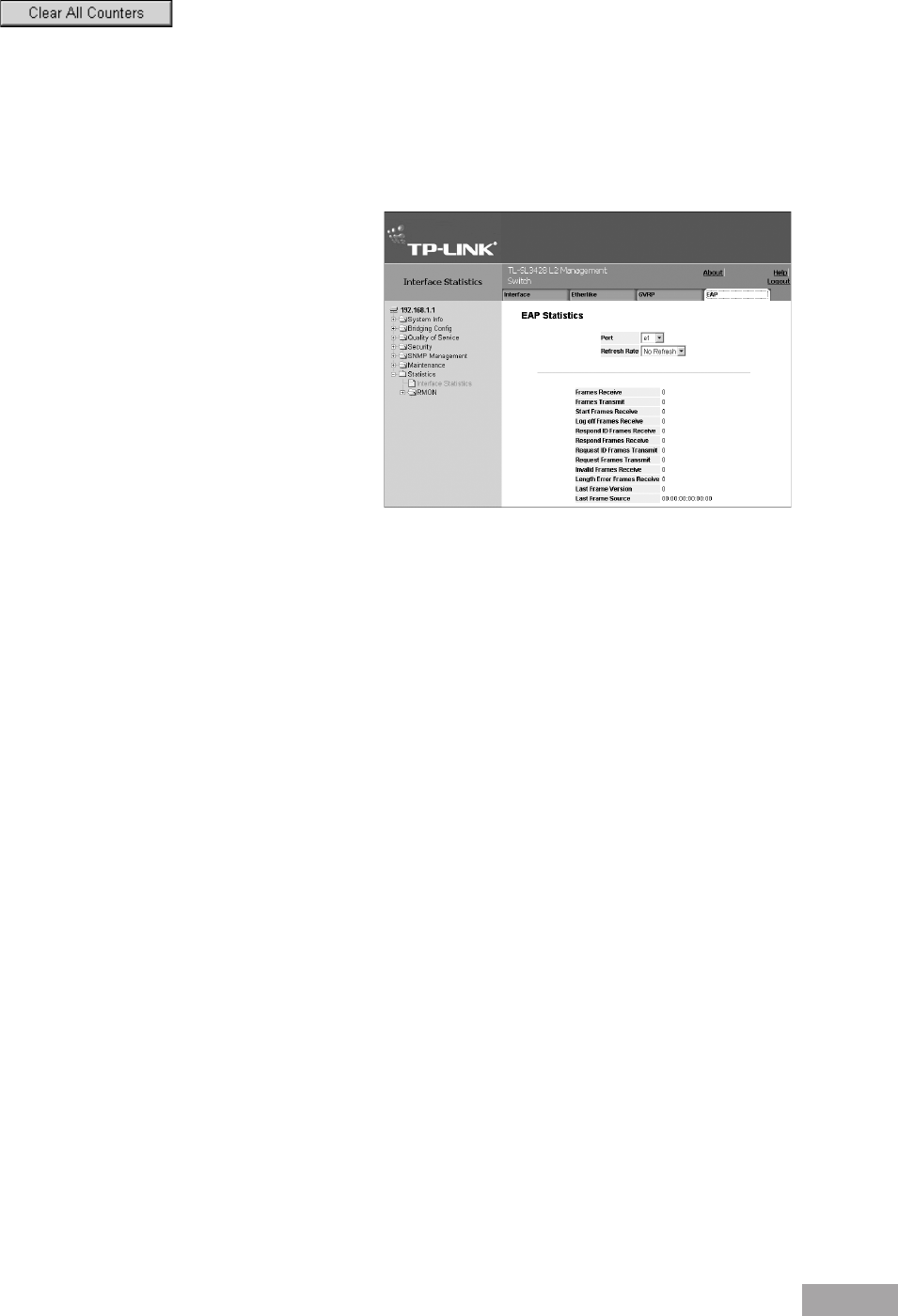
96
97
1. Open the GVRP Statistics Page.
2. Click . The GVRP interface statistics counters are cleared.
15.1.4 Viewing EAP Statistics
The EAP Statistics Page contains information about EAP packets received on a specic port.
To view the EAP Statistics:
1. Click System > Statistics > Interface Statistics > EAP. The EAP Statistics Page opens:
Figure 135: EAP Statistics Page
The EAP Statistics Page contains the following elds:
Port — Indicates the port, which is polled for statistics.
Refresh Rate — Indicates the amount of time that
passes before the EAP statistics are refreshed. The
possible eld values are:
– 15 Sec — Indicates that the EAP statistics are
refreshed every 15 seconds.
– 30 Sec — Indicates that the EAP statistics are
refreshed every 30 seconds.
– 60 Sec — Indicates that the EAP statistics are
refreshed every 60 seconds.
– No Refresh — Indicates that the EAP statistics are not refreshed.
Frames Receive — Indicates the number of valid EAPOL frames received on the port.
Frames Transmit — Indicates the number of EAPOL frames transmitted via the port.
Start Frames Receive — Indicates the number of EAPOL Start frames received on the port.
Log off Frames Receive — Indicates the number of EAPOL Logoff frames that have been received on the port.
Respond ID Frames Receive — Indicates the number of EAP Resp/Id frames that have been received on the port.
Respond Frames Receive — Indicates the number of valid EAP Response frames received on the port.
Request ID Frames Transmit — Indicates the number of EAP Req/Id frames transmitted via the port.
Request Frames Transmit — Indicates the number of EAP Request frames transmitted via the port.
Invalid Frames Receive — Indicates the number of unrecognized EAPOL frames that have been received by on this
port.
Length Error Frames Receive — Indicates the number of EAPOL frames with an invalid Packet Body Length received
on this port.
Last Frame Version — Indicates the protocol version number attached to the most recently received EAPOL frame.
Last Frame Source — Indicates the source MAC address attached to the most recently received EAPOL frame.
2. Select a port from the Port dropdown list. The port statistics are displayed.
To update the refresh time:
To change the refresh rate for statistics, select another rate from the Refresh Rate dropdown list.
15.2 Managing RMON Statistics
This section describes how to view and manage Remote Monitoring On Network (RMON) statistics, history and alarms.
This section contains the following topics:
Viewing RMON Statistics


















