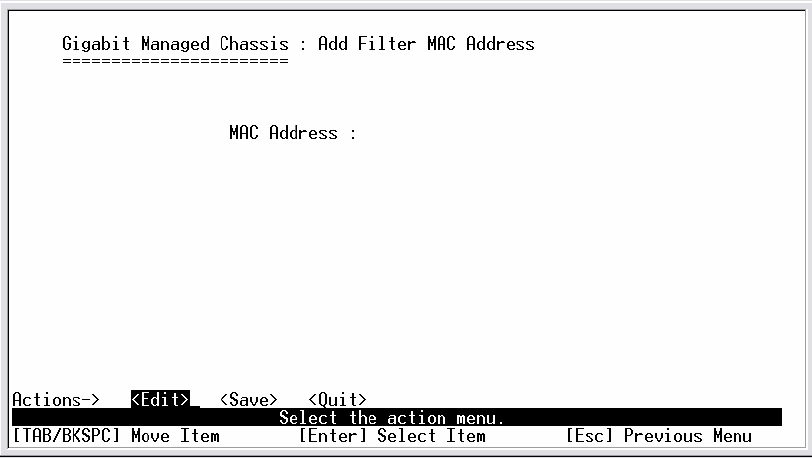
45
Add Filtering MAC Address interface
Edit Filtering MAC address
1. Select
<Edit>
key to modify a static Filtering address.
2. Choose the MAC address that you want to modify and then press “
Enter
”.
3. Select
<Edit>
key to modify.
4. Press “
ESC
” to go back action menu line
5. Select
<Save>
to save all configure value.
Delete Filtering MAC address
1. Select
<Delete>
to delete a Filtering MAC address.
2. Choose the MAC address that you want to delete and then press “
Enter
”.
3. After delete Filtering MAC address, you have to select
<Save>
to complete the
deleting operation.
Misc Configuration
You can configure the switch parameters and stacking function. The stacking function


















