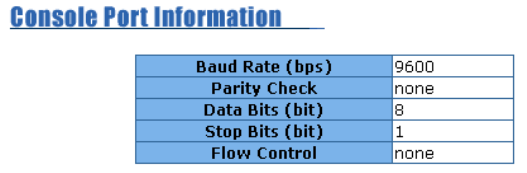
87
Console Port Information
Console is a standard UART interface to communicate with Serial Port. User can use
windows HyperTerminal program to link the switch. Please refer to
Console
Management
Æ
Console login
for detail steps.
Console port information shows as follow:
Bits per seconds: 9600
Data bits: 8
Parity: none
Stop Bits: 1
Flow control: none
Console Port Information interface
Port Controls
You can change the port status.
1. Select the port by scroll the list in
Port
column.
2.
State:
User can disable or enable this port control.
3.
Negotiation:
User can set auto negotiation mode is Auto, Nway (specify the
speed/duplex on this port and enable auto-negotiation), Force of the port.
4.
Speed:
set the speed of each port.
5.
Duplex:
set full-duplex or half-duplex mode of the port.
6.
Flows control:
set flow control function is
ON
or
OFF
in Full Duplex mode.
7.
Back Pressure:
set Back Pressure is
ON
or
OFF
in Half Duplex mode.
8.
Band Width:
The port1 ~ port 24, supports port ingress and egress rate control.
For example, assume port 1 is 10Mbps, users can set it’s effective egress rate is


















