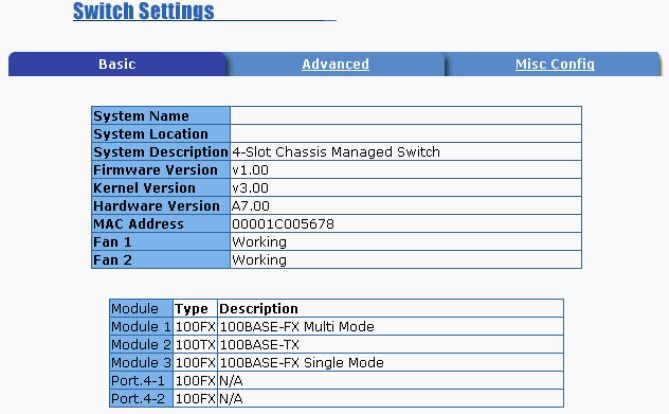
81
Switch Setting
In Switch setting, it has three parts of setting – Basic, Advance, and Misc Config. We will
describe the configure detail in following.
Basic Switch Settings
In Basic Switch Setting, it displays the switch basic information.
System Name:
the name of switch.
System Location:
the switch physical location.
System Description:
the description of switch.
Firmware Version:
the switch’s firmware version.
Kernel Version:
the kernel software version.
Hardware version:
the switch hardware version.
MAC Address:
the unique hardware address assigned by manufacturer (default)
Fan 1:
display fan current status.
Fan 2:
display fan current status.
Module:
the module information, if the switch doesn’t install the module, then this
column will not display any information.


















