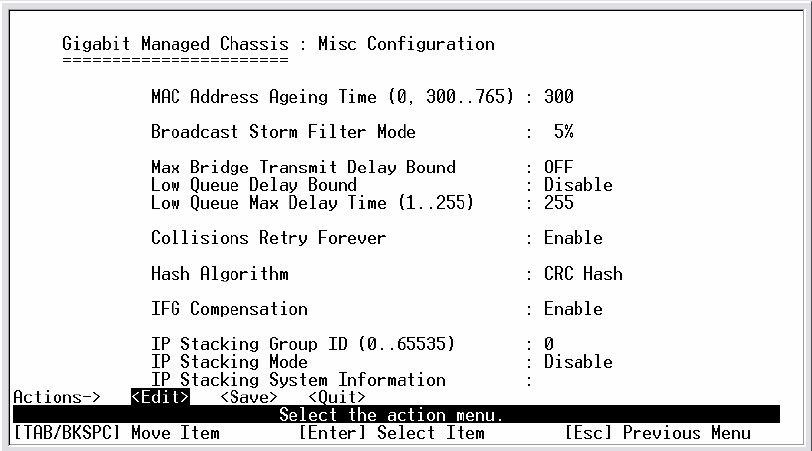
47
stacking group. You can only assign one switch to be the master switch in one
stacking group. When the stacking group is set up, the master switch will
control all switches in the stacking group.
¾
Slave:
besides the master switch, rest of the switches are called slave switch
in stacking group. When the stacking group is set up, you can only configure
the slave switches through the master switch.
Note:
1. Before configuring the stacking function, make sure all stack switches are in
the same network.
2. Configure stacking function; you must configure the master switch first.
3. After you have configured the stacking function, use Cat. 5 cable to connect
every switch in the stacking group.
4. To remove the switch from stacking group, you must remove the salve switch
first. When all slave switches are removed, you can remove the master switch
from stacking group.
Misc Configuration interface


















