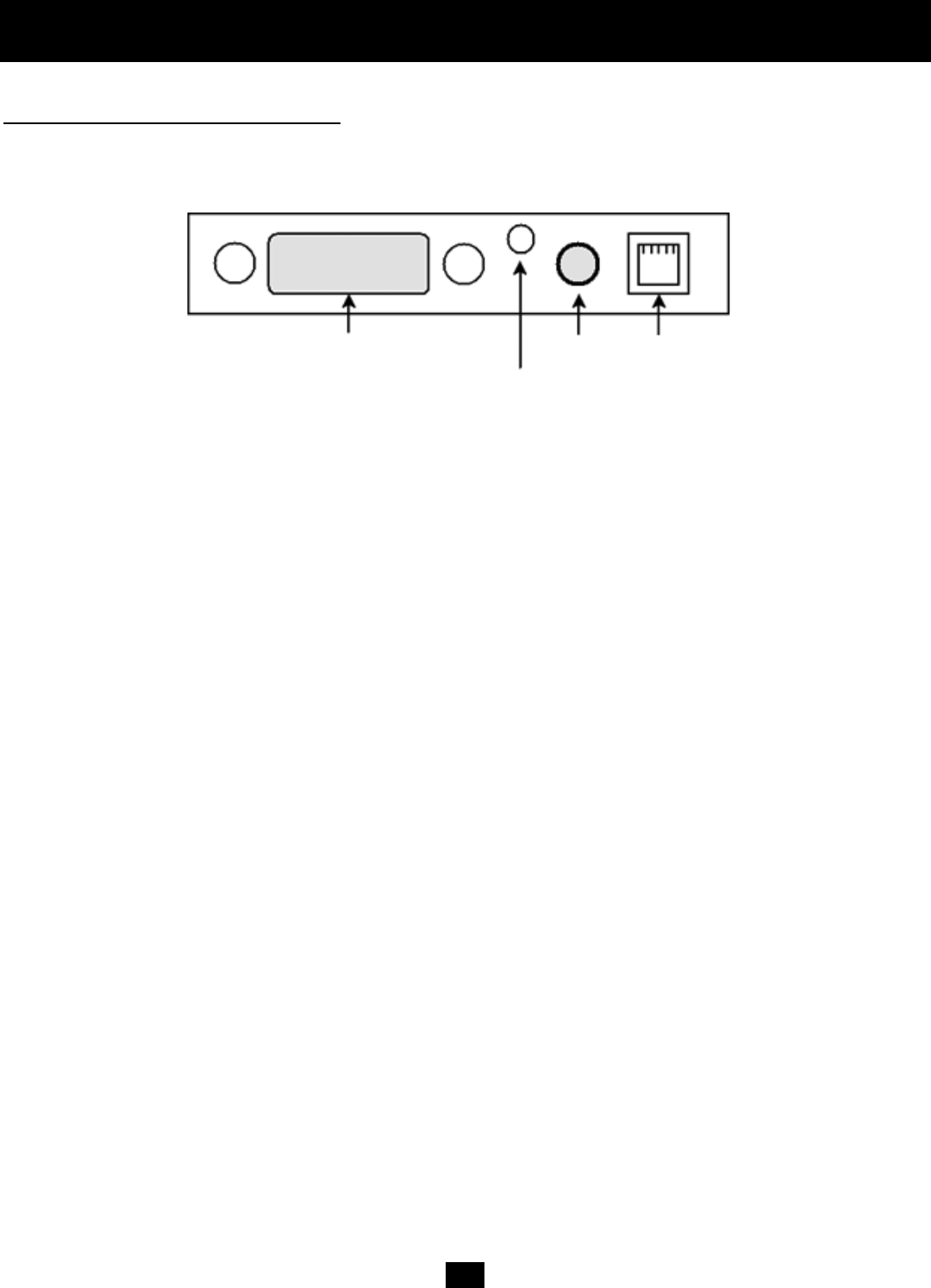
4
1. Quick Start Guide
System Port:
• Attach the system cable with the gray connector to this port.
Power/Status LED:
• LED off: the B050-000 has no or not enough power
• LED blinking: the B050-000 is booting up (if this process takes longer than one minute, the reason may be a
lack of power)
• LED on: the B050-000 is up and running
If the B050-000 is connected via USB-only and the Power/Status LED does not stop blinking after one minute,
the B050-000 may not be receiving enough power via the USB port. You must then attach the enclosed power
supply to the B050-000.
DC 5V (Power Supply):
• Attach the enclosed power supply to the B050-000
• Voltage: 5V
• Current: 1.5 A
RJ45 Ethernet:
• Cat5e UTP cables can be connected to the B050-000 using this standard RJ45 jack
Front Side Connectors (Figure 1-2)
System Port
DC 5V Ethernet
Power/Status LED
Figure 1-2. Front Side Connectors and Indicators


















