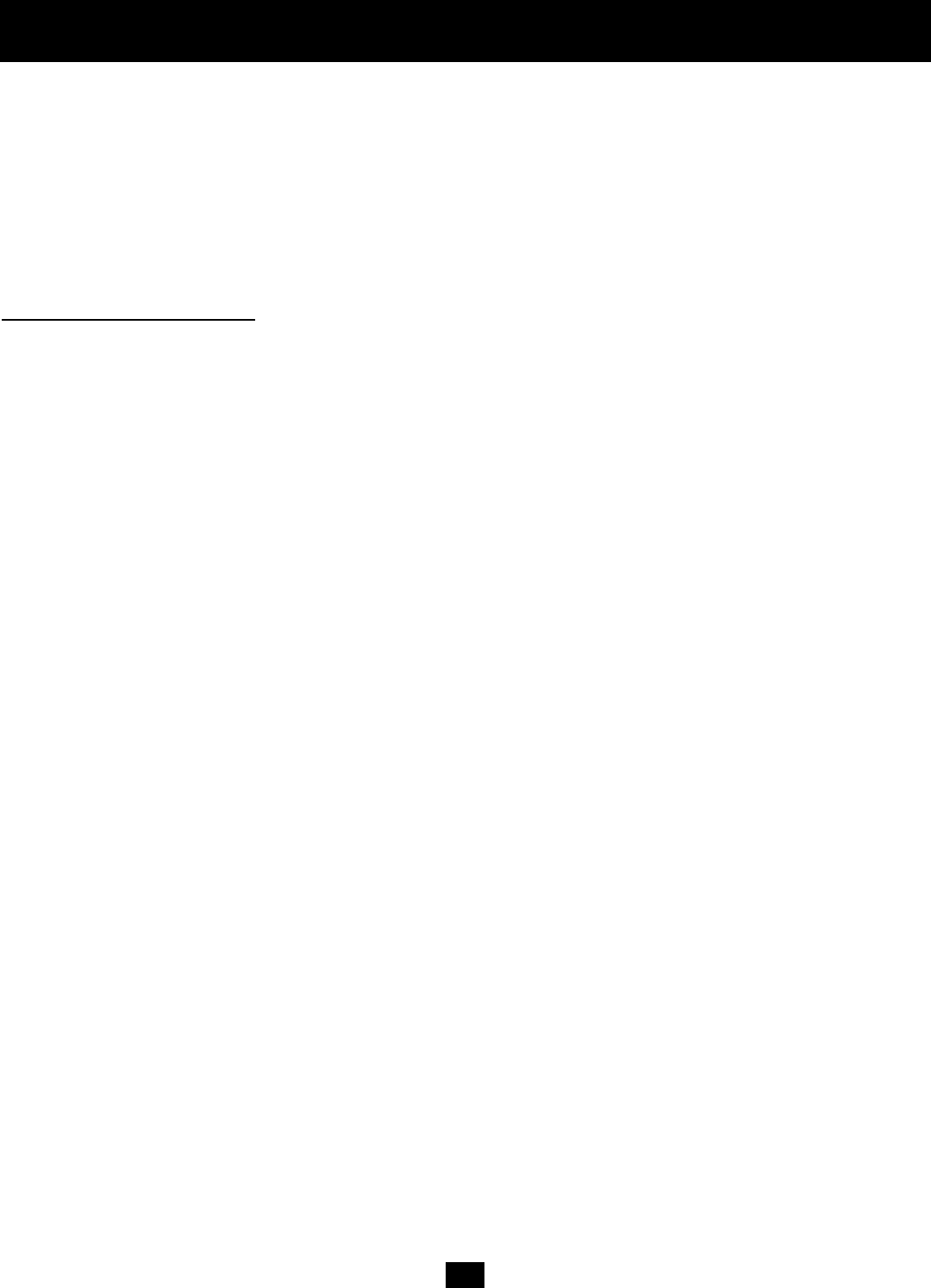
53
Please note that Drive Redirection works on a level that is far below the operating system. That means that neither the local
nor the remote operating system is aware that the drive is currently redirected. This may lead to inconsistent data as soon
as one of the operating systems (either from the local machine, or from the remote host) is writing data on the device. If
write support is enabled the remote computer might damage the data and the file system on the redirected device. On the
other hand, if the local operating system writes data to the redirected device the drive cache of the operating system of the
remote host might contain older data. This may confuse the remote host's operating system. We recommend using the Drive
Redirection with care, especially the write support.
Drive Redirection Options
As shown in Figure 6-11 the following options may be enabled:
Disable Drive Redirection:
If selected, the Drive Redirection is switched off.
Force Read-Only Connections:
If enabled, the Write Support for the Drive Redirection is switched off. It is not possible to write on a
redirected device.
Click “Apply” to submit your changes.
Software Requirements
To use this feature, you have to install the Drive Redirection software that is currently only available for Microsoft
Windows. This software can be found on the product CD ROM.
6. Menu Options


















