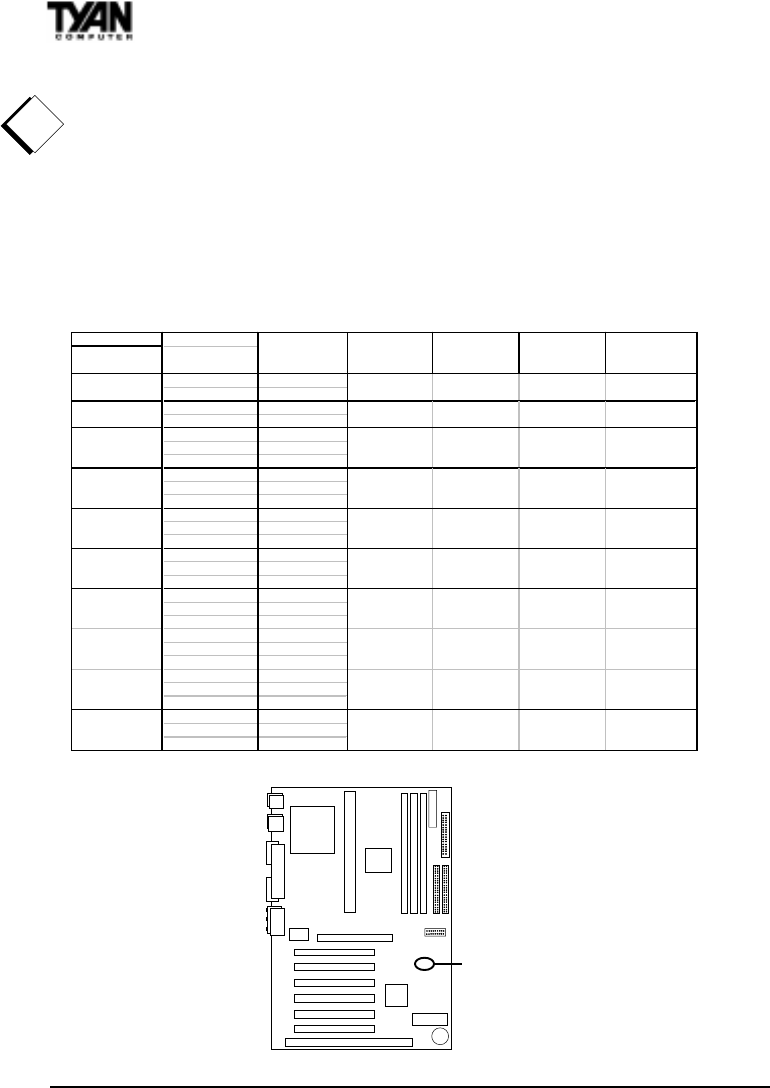
http://www.tyan.com
16
Chapter 2
Board Installation
1. Setting Jumpers
1-A. CPU Speed Settings (Jumpers JP10, JP11, JP12, JP13)
There are two steps to set the CPU speed. First, set the clock multiplier with
jumpers JP10 -13 according to the specification of your CPU using the chart
below. After the system is ready to boot the BUS Speed is auto-detected.
Presently all Celeron CPUs use a 66MHz bus speed. (Tyan does not recom-
mend operating CPUs, memory, or PCI Bus at higher than rated speed. Tyan
takes no responsibility for any problems related to overclocking any bus or
component on the system board.)
JP10, JP11,
JP12, JP13
!
important!
Multiplier Bus Speed
(set Jmprs
on board)
(set in
BIOS)
100 350
133 466
100 400
133 533
66 300
100 450
133 600
66 333
100 500
133 667
66 366
100 550
133 733
66 400
100 600
133 800
66 433
100 650
133 800
66 466
100 700
133 933
66 500
100 750
133 997
66 528
100 800
133 1064
OFF8OFFONON
OFF
7.5 ON OFF OFF OFF
7ONOFFON
OFF
6.5 ON ON OFF OFF
6ONONON
ON
5.5 OFF OFF OFF ON
5OFFOFFON
ON
4.5 OFF ON OFF ON
4OFFONON
JP13
3.5 ON OFF OFF ON
CPU speed JP10 JP11 JP12


















