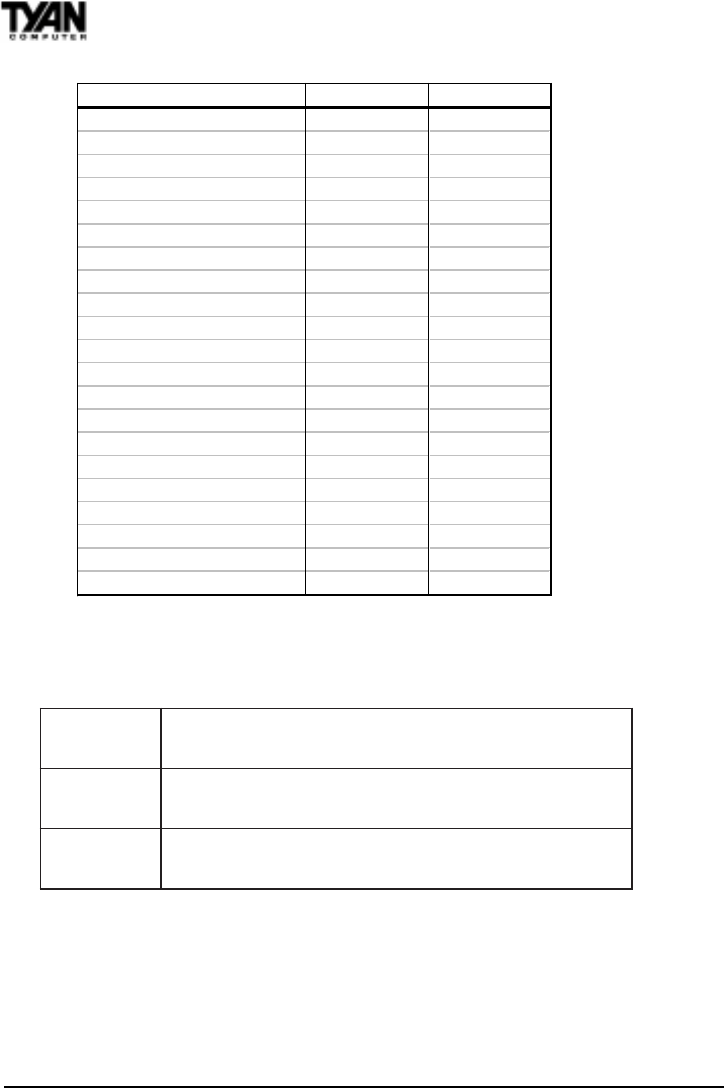
http://www.tyan.com
50
Chapter 3
BIOS Configuration
Power Management
This option allows you to select the type (or degree) of power saving for Doze,
Standby, and Suspend modes. See the section PM Timers for a brief descrip-
tion of each mode. This table describes each power management mode:
Power Saving Function
This function allows your system to reduce power consumption when it is idle.
PM Control by APM
If Advanced Power Management (APM) is installed on your system, selecting
Yes gives better power savings.
Setting Option BIOS Default Setup Default
VGA OFF OFF
LPT & COM LPT / COM LPT / COM
HDD & FDD ON ON
DMA/master OFF OFF
Modem Ring Resume Disabled Disabled
RTC Alarm Resume Disabled Disabled
Wake Up on LAN Disabled Disabled
Primary INTR ON ON
IRQ3 (COM2) Primary Primary
IRQ4 (COM1) Primary Primary
IRQ5 (Free) Primary Primary
IRQ6 (Floppy Disk) Primary Primary
IRQ7 (LPT1) Primary Primary
IRQ8 (RTC Alarm) Disabled Disabled
IRQ9 (Free) Secondary Secondary
IRQ10 (Free) Secondary Secondary
IRQ11 (Free) Secondary Secondary
IRQ12 (PS/2 Mouse) Primary Primary
IRQ13 (Coprocessor) Disabled Primary
IRQ14 (Primary IDE) Primary Primary
IRQ15 (Secondary IDE) Disabled Disabled
gnivasxaM
.sUPCLSrofelbaliavaylnO.sgnivasrewopmumixaM
.edomhcaenietunim1sidoirepytivitcanI
enifeDresU
MPehtnisdoireptuo-emittceleS.yllaudividniedomhcaeteS
.gniwollof,noitcessremiT
gnivaSniM
hcaeniruoh1sidoirepytivitcanI.sgnivasrewopmuminiM
.)evirddrahehttpecxe(edom


















