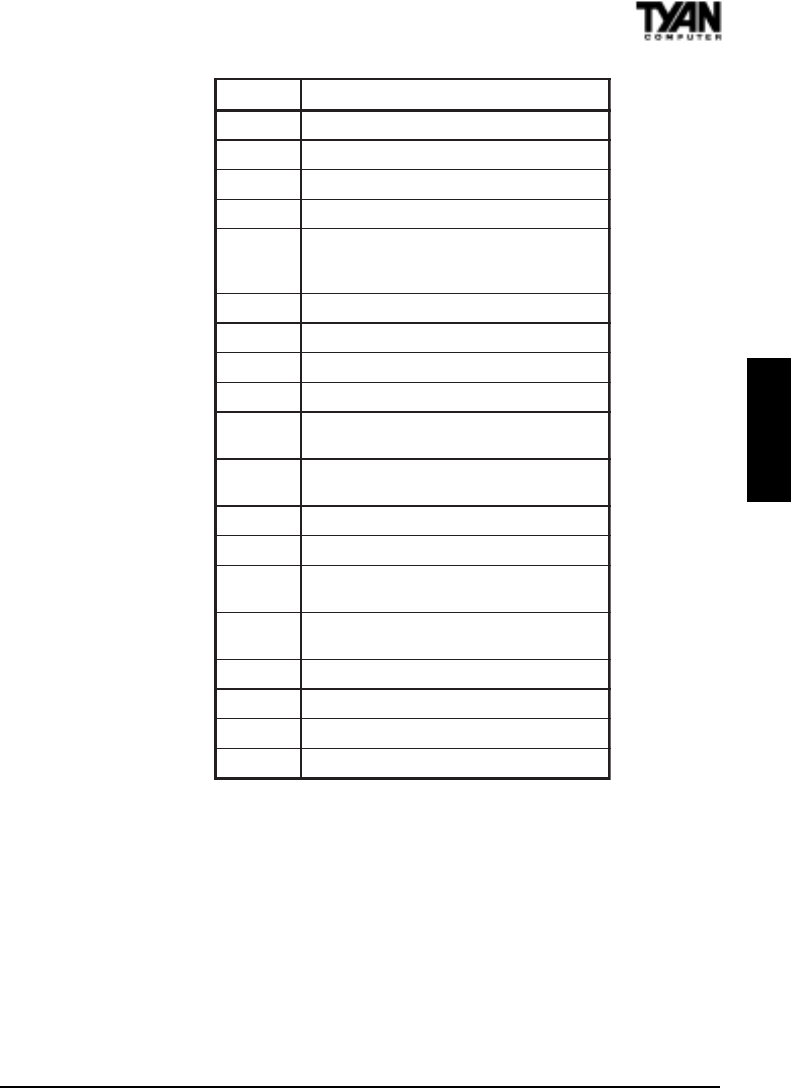
S1854 Trinity 400
35
In Case of Problems
If, after making and saving system changes with Setup, you discover that your
computer is no longer able to boot, restart by either using the ON/OFF
switch, the RESET button or by pressing <Ctrl>, <Alt> and <Delete> at the
same time, or clear the CMOS (see page 17 for details)
The best advice is to alter only settings that you thoroughly understand. In
particular, do not change settings in the Chipset screen without a good reason.
The Chipset defaults have been carefully chosen by Award Software or your
system manufacturer for the best performance and reliability. Even a seemingly
small change to the Chipset setup may causing the system to become un-
stable.
yeKnoitcnuF
worrapU.metisuoiverpotevoM
worranwoD.metitxenotevoM
worratfeL.dnahtfelehtnonetiotevoM
worrathgiR.dnahthgirehtnometiotevoM
yekcsE
otnisegnahcevastonoddnatiuQ:uneMniaM
tixE:uneMputeSegaPsutatS.MARSOMC
.uneMniaMotnruterdnaegaptnerruc
yekpUgP.segnahcekamroeulavciremunehtesaercnI
yeknDgP.segnahcekamroeulavciremunehtesaerceD
yek+.segnahcekamroeulavciremunehtesaercnI
yek-.segnahcekamroeulavciremunehtesaerceD
yek1F
dnauneMputeSegaPsutatSrofylno,plehlareneG
.uneMputeSegaPnoitpO
yek2F
2F-tfihS
tcelesot2F.sroloc61latotmorfrolocegnahC
.sdrawkcabroloctcelesot2F-tfihS,drawrofroloc
yek3F.uneMputeSegaPsutatSrofylno,radnelaC
yek4F.devreseR
yek5F
,SOMCmorfeulavSOMCsuoiverpehterotseR
.uneMputeSegaPnoitpOrofylno
yek6F
SOIBmorfeulavMARSOMCtluafedehtdaoL
.uneMputeSegaPnoitpOrofylno,elbattluafed
yek7F.tluafedehtdaoL
yek8F.devreseR
yek9F.devreseR
yek01F.uneMniaMrofylno,segnahcSOMCehtllaevaS
BIOS


















