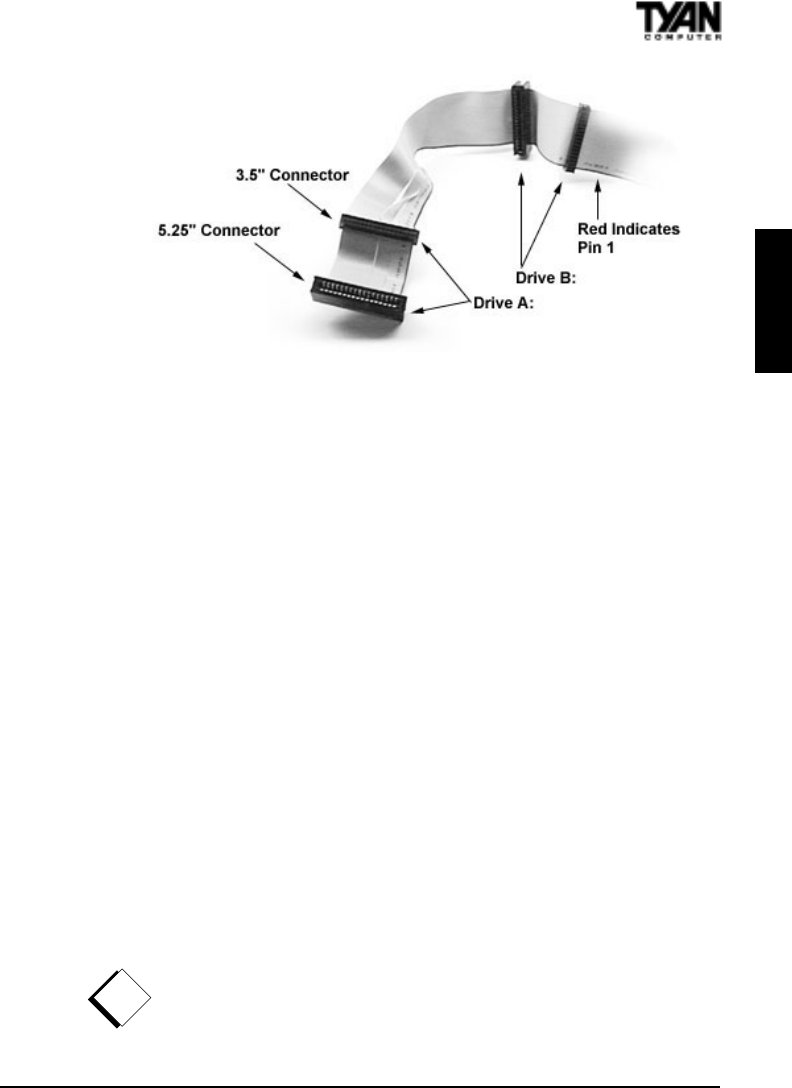
S1854 Trinity 400
29
Drive A: is usually attached to the end of the cable with the twist in it. Drive B:
is usually connected to the middle of the cable. Refer to your installation
instructions or call your dealer if you are unsure about attaching floppy drives.
Refer to Figure 2-15 for a detailed anatomy of the floppy cable. Remember, you
can only have 2 floppy drives connected at any given time.
The color stripe on the cable should face toward the top of your chassis, or
toward the battery on the motherboard. Please refer to your documentation for
proper installation.
Some symptoms of incorrectly installed floppies are:
Floppy drives are not detected: usually caused by faulty cables,
backward cables, or a bad floppy or motherboard. Try another single
floppy drive to verify the problem or try another cable. Also, check to
see if the onboard floppy is enabled in the BIOS.
Floppy Drive Fail message at bootup: the cable, floppy, or
motherboard may be faulty. Try another cable or floppy drive to
verify.
Light on the floppy is on constantly: a dead giveaway that the cable
is on backwards. Reverse the cable at the motherboard end and try
again.
6. Installing Add-on Cards
There are a few rules you need to follow when plugging in a card. In order to
assure proper operation and a quick installation, adhere to these guidelines:
NEVER force a card into a slot. If it doesnt fit, look at the
socket on the computer to make sure there are no wires or
other obstructions to the slot.
Figure 2-15
INSTALL
!
important!


















