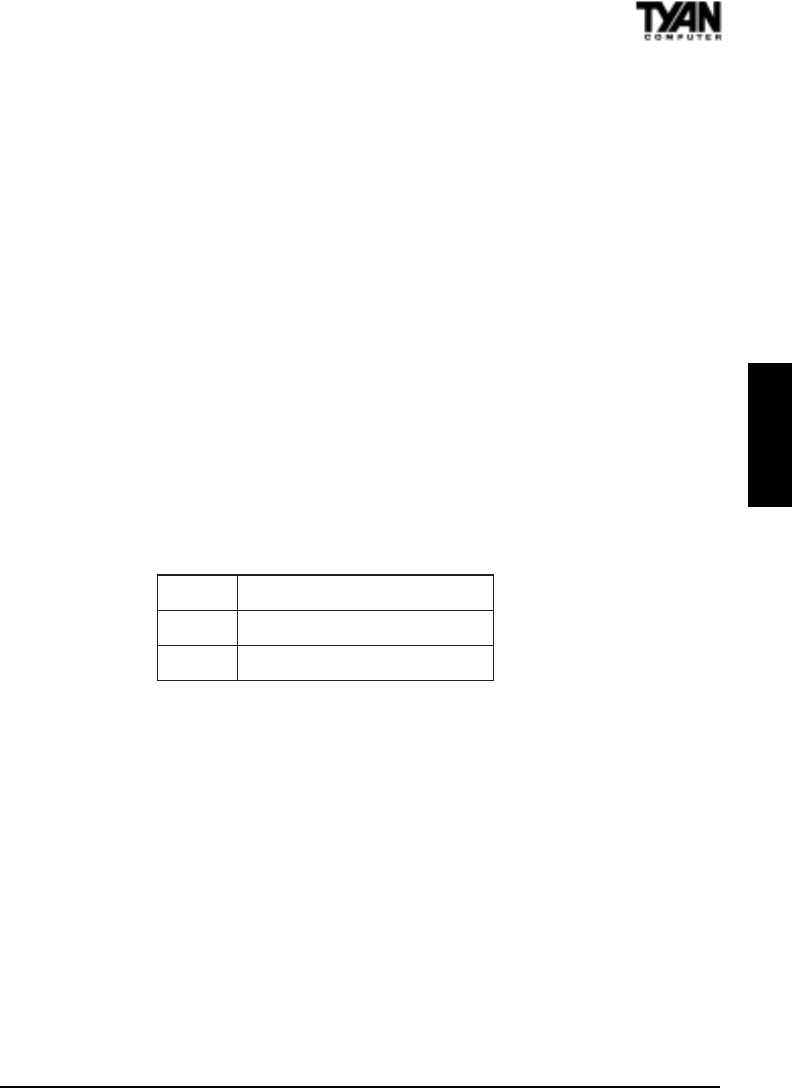
S1854 Trinity 400
59
POWER ON Function
This option enables power on from Windows 98 keyboard, right or left mouse
button, password, hotkey, or power button. Note: If you use the keyboard
password option to power on your system, the power button will be disabled.
KBC Input Clock
Allows you to adjust the keyboard clock signal.
Onboard FDC Controller
Select Enabled if your system has a floppy disk controller (FDC) installed on
the system board and you wish to use it. If you install an add-in FDC or the
system has no floppy drive, select Disabled in this field.
Onboard Serial Port 1/ 2
Select a logical COM port address and corresponding interrupt for the first and
second serial ports. The second serial port offers infrared options in the next
field.
UART Mode Select
Select an operating mode for the serial infared connector:
Onboard Parallel Port
Select a logical LPT port address and corresponding interrupt for the physical
parallel port.
Onboard Parallel Mode
Select a mode for the onboard parallel port.
PWRON After PWR-Fail
This function enables the computer to power up or down after a sudden
power interuption. If the setting is set to OFF, the computer will stay off even
if the power is resumed. If it is set to On, the computer will power on when
power is restored. If the setting is set to KEEP, the computer will return to the
previous state before the power was interrupted.
dradnatStroplairesC232-SR
RISPHtropderarfnilairestnailpmocADrI
RIKSAtropderarfnideyektfihsedutilpmA
BIOS


















