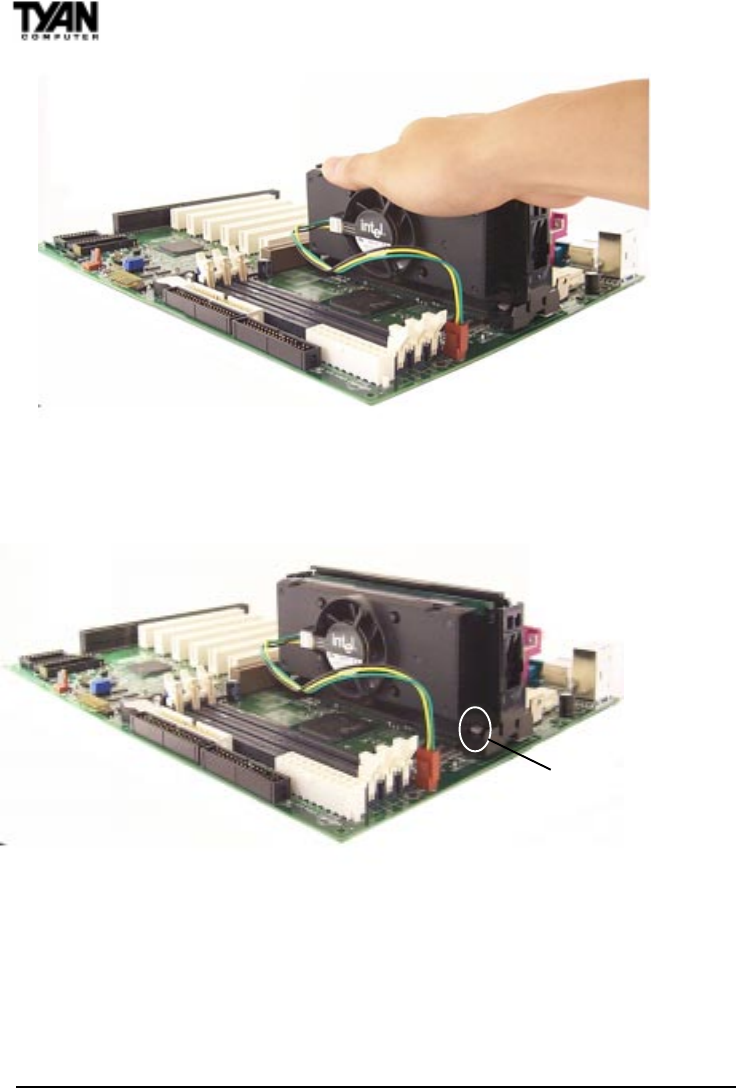
http://www.tyan.com
26
Chapter 2
Board Installation
secure module here
Note: The retention module shown above may not represent the one
provided with your motherboard.
Figure 2-12
Figure 2-11
Line up the retention brace with the holes provided on the motherboard. At
the same time, make sure the CPU is lined up with the CPU slot. Lower the
CPU onto the motherboard. The mountings on the retention brace should fit
through the holes of the motherboard and the CPU should fit into the slot.
(See Figure 2-11). Secure the retention brace. The end result should look like
Figure 2-12.
If you have an active cooler, you will also need to connect the CPUs cooling
fan cable to the cooling fan power connector on the board. Locate the cooling
fan connector (e.g. FAN1) on the motherboard. Plug the CPUs cooling fan
cable into the cooling fan connector on the board. There will be a plastic clip
assembly similar to that of the ATX power connector that will force you to
connect the fan cable correctly see Figure 2-13 on the following page.


















