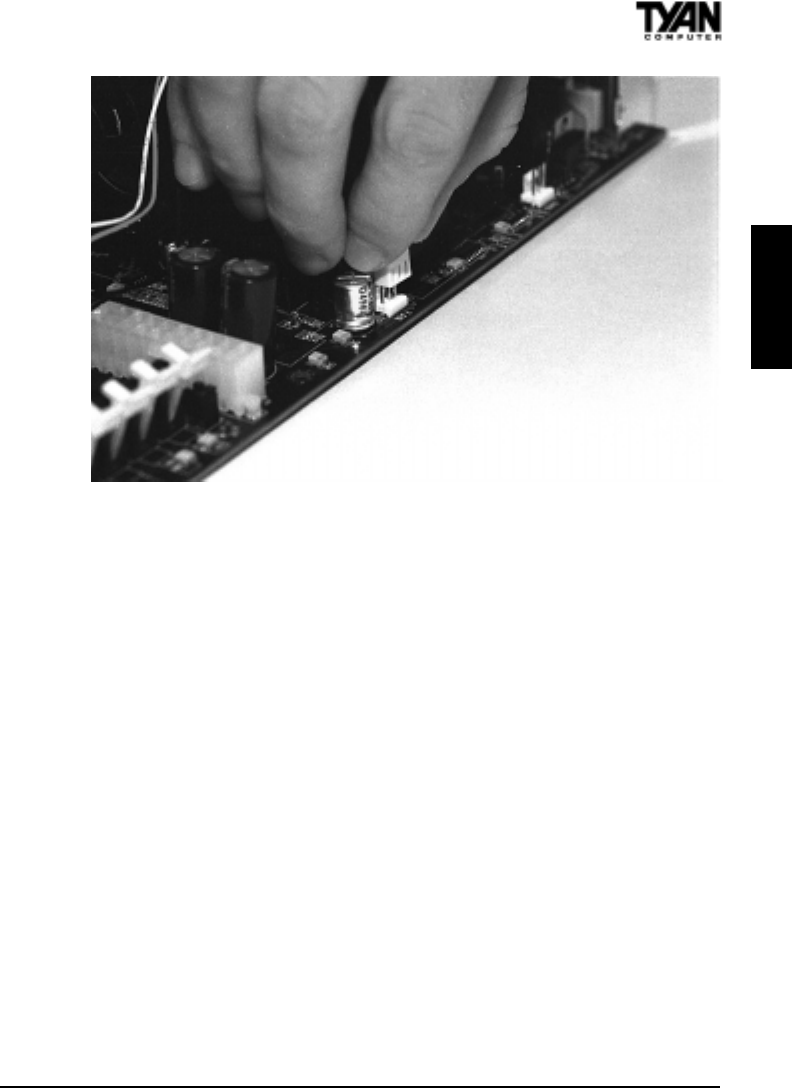
S1854 Trinity 400
27
Figure 2-13
Removing CPU
When removing the CPU, pull lightly on the pegs sucuring the retention brace
and remove the CPU and retention brace at once. This may require careful firm
tugs to pull the CPU out of its slot.
5. Connecting IDE and Floppy Drives
The colored stripe on a ribbon cable should face toward the battery on the
motherboard. Make sure that Pin 1 (denoted by a red stripe) is connected so
that it is next to the power connector of the drive. The primary IDE connector
is black; the secondary IDE connector is white. In most cases, this is the
proper way of connecting your IDE cable to the hard drive. Figure 2-14 on the
next page shows the IDE cable properly connected to the motherboard.
Contact your hard disk drive manufacturer or documentation for more informa-
tion.
INSTALL


















