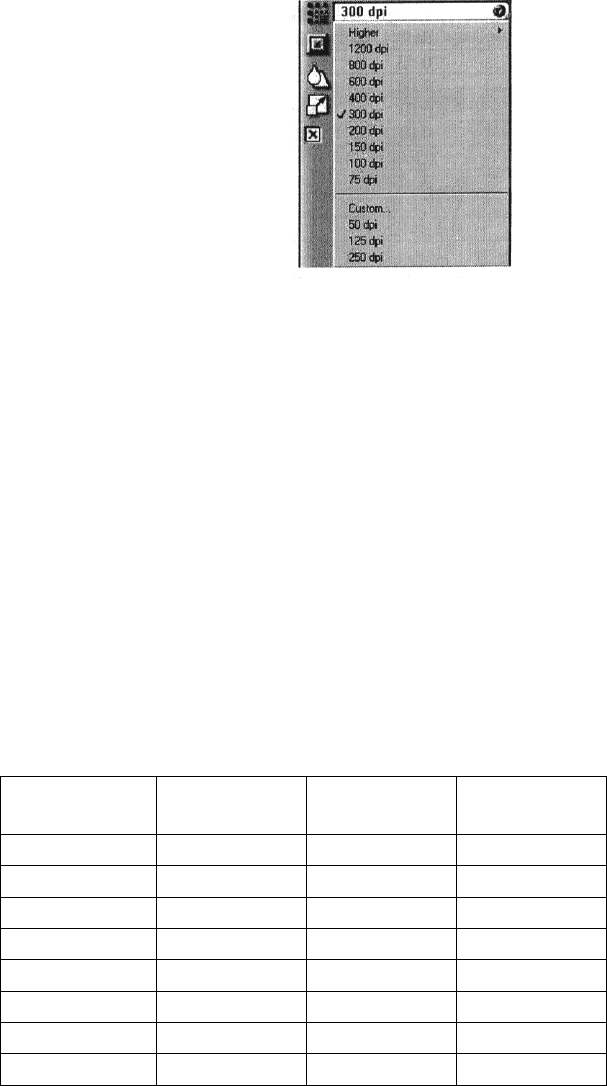
NOTE: Not all graphic applications support 36-bit graphic files. To determine whether the software you
want to use is capable of working with 36-bit graphics, refer to your software documentation.
Changing the Resolution Setting
Scanning resolution is measured in dots per inch (DPI). Resolution determines the amount of information
the scanner will capture in a scanned image. The higher the resolution, the finer the image detail, and the
larger the file sizes.
VistaScan lets you choose from the following resolution settings:
• Higher – this option opens a drop down menu that contains higher resolution settings which include
9600, 8400, 7200, 6000, 4800, 3600, 2400, 1800, and 1600 dpi selections.
• 1200
• 800
• 600
• 400
• 300
• 200
• 150
• 100
• 75
• Custom
The table below gives you an idea of the file sizes you can expect based on the original image size and the
resolution setting you specify. These values are based on scanning images in 24-bit, True Color RGB
mode. Image sizes shown below are given in megabytes.
Table 1. Resolution/File-Size Guidelines
Resolution
(dots per inch)
Image Size 4x5 Image Size 5x7
Image Size
8.5x11
72 0.30 0.53 1.39
100 0.58 1.00 2.68
200 2.29 4.01 10.70
300 5.15 9.01 24.10
400 9.16 16.00 42.80
600 20.60 36.10 96.30
800 36.60 64.10 171.20
1200 82.40 144.20 385.20
18


















