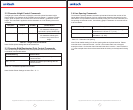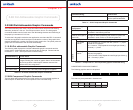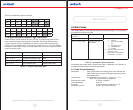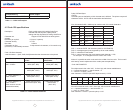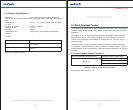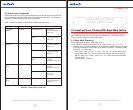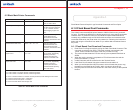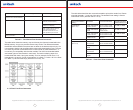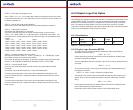Copyright 2008 Unitech Electronics Co., Ltd. All rights reserved. Unitech is a registered trademark of Unitech Electronics Co., Ltd.
20
Copyright 2008 Unitech Electronics Co., Ltd. All rights reserved. Unitech is a registered trademark of Unitech Electronics Co., Ltd.
21
4.5 Codabar Specications
Description: Each symbol starts with Leading Quiet Zone,
followed with Start Symbol, Data Symbols, ending with Stop Symbol and Trailing Quiet
Zone.
Character set: 0-9, {$, -, :, /, ., +} and start/stop pairs {A/T, B/M,
C/*, D/E}
Elements per symbol: 7 (4 bars, 3 spaces)
Character density: 8.1 CPI
Bar width: 0.25mm
Characters per line: 15 (maximum) plus start/stop, automatically
centered.
Examples:
Command String Printer Output
Esc-‘Z’- ‘5’-0x0A-0x78-‘A123456T’ Prints Codabar “123456” , 15 mm high using the A
start character
Esc-‘Z’-‘5’-0x06-0x50-‘C2468*’ Prints Codabar “2468” , 10 mm high using the C start
character
Table 4.6 – Codabar examples
Chapter 5.0
Print Contrast Control
5.0 Print Contrast Control
The contrast of the printed text or graphics depends on the type of the thermal paper
used, the printer battery voltage and the printer contrast setting selected by the host
application.
Ten levels of printer contrast settings are supported. This feature insures operation
with different grades of thermal paper available. The printer defaults to the middle
contrast. The contrast may be changed by the host application, using the <Esc-‘P’- n >
command string.
During the printing process, the battery voltage and the thermal head temperature
are monitored. The print contrast is adjusted to assure consistent printout. The print
speed is affected by the contrast setting; fastest print speed is achieved if the contrast
is set to 9.
5.1 Print Contrast Control Command
Print Contrast Control Command String Description of String Components
Esc-‘P’-‘n’
n= ASCII ‘0’ through ‘9’ { 0x30..0x39}
‘0’ Highest contrast and lowest print speed
‘9’ Lowest contrast and highest print speed
Table 5.0 – Print Contrast Control Command
Note: Default setting is Esc-‘P’ – ‘5’