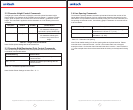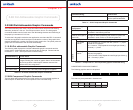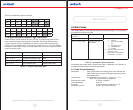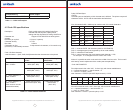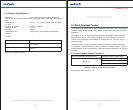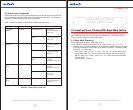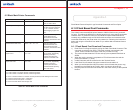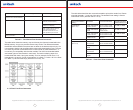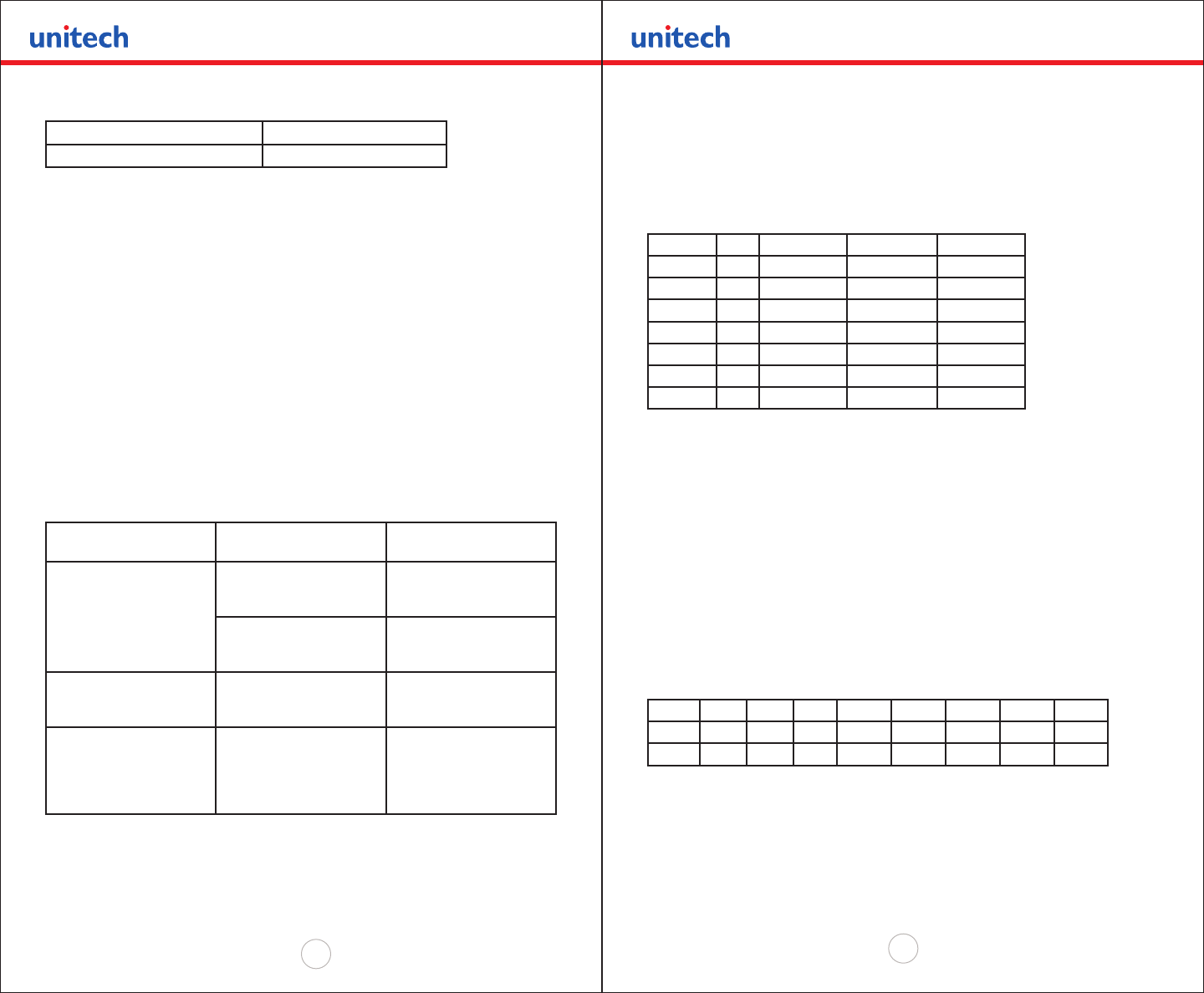
Copyright 2008 Unitech Electronics Co., Ltd. All rights reserved. Unitech is a registered trademark of Unitech Electronics Co., Ltd.
16
Copyright 2008 Unitech Electronics Co., Ltd. All rights reserved. Unitech is a registered trademark of Unitech Electronics Co., Ltd.
17
Command String Printer Output
Esc-‘Z’-‘1’-0x07- 0x0a-‘CODE-39’ Prints CODE -39, 1mm high
Table 4.1 – CODE 39 Examples
4.2 Code 128 specications
Description: Each symbol starts with Leading Quiet Zone,
followed with Start Symbol, Data Symbols,
ending with Stop Symbol and Trailing Quiet Zone.
Character set: Support for full 256 ASCII set among three
subsets.
Elements per symbol: 6 (3 bars, 3 spaces)
Character density: 9.1 CPI
Bar width: 0.25mm
Characters per line: 13 alphanumeric characters, or 26 numeric only
(maximum) - automatically centered.
Code 128 Start character:
<start character> = {0x87, 0x88, 0x89} determines the character set to be printed
Start Character Characters Sent to
Printer
Characters Read by Bar
Code Reader
IF <start character> is
0x87 CODE A
0x020 through 0x03F
ASCII (#32 - #63)
0x020 through 0x03F
ASCII (#32 - #63)
0x040 through 0x07F
ASCII (#64 - #127)
0x00 through 0x07F
ASCII (#0 - #31)
IF <start character> is
0x88 CODE B
0x020 through 0x07F
ASCII (#32 - #127)
0x020 through 0x07F
ASCII (#32 - #127)
IF <start character> is
0x89 CODE C
(Each number must be
paired with another)
PAIRS 0x030 through
0x039 ASCII (#48 - #57)
PAIRS 0x030 through
0x039 ASCII
(#48 - #57)
Table 4.2 – Code 128 Start Character
Code 128 Data Bytes:
<DATA>
The data bytes are dened by which character set is dened. The printer accepts all
characters 0x20h - 0x7Fh with the translations dened above.
Also, characters 0x080 - 0x86 may be used as code 128 control characters:
HEX DEC CODE A CODE B CODE C
0x080 128 FNC 3 FNC 3
0x081 129 FNC 2 FNC 2
0x082 130 SHIFT SHIFT
0x083 131 change to C change to C
0x084 132 change to B FNC 4 change to B
0x085 133 FNC 4 change to A change to A
0x086 134 FNC 1 FNC 1 FNC 1
Table 4.3 – Code 128 Data Bytes
FNC 1: reserved CODE 128 character (used for UCC/EAN128)
FNC 2: message append (not supported by all bar code readers)
FNC 3: Initialize bar code reader
FNC 4: extend characters (bar code reader reads character + 128)
For example: ‘a’ is changed from #97 to #97+128 = #225
Notice: It is possible to switch code sets in the middle of the bar code. This is useful
with heavily numeric alphanumeric bar codes (see example below).
Code 128 EXAMPLES:
Print alphanumeric bar code “A2a”, 12.5mm high, with human readable text:
n = 3 printed characters + 1 start character = 4
L = 12.5mm / 0.125mm = #100
start character = START B (full ASCII alpha numeric) = #136
#27 #90 #50 #04 #100 #136 #65 #50 #97
0x1B 0x5A 0x32 0x04 0x64 0x88 0x41 0x32 0x60
ESC ‘Z’ ‘2’ 0x04 ‘d’ 0x88 ‘A’ ‘2’ ‘a’
Print all-numeric bar code “1234”, 5mm high, without human readable text:
n1 = 4 printed characters + 1 start character = 5
L = 5mm / 0.125mm = #40
start character = START C (numeric pairs) = #137