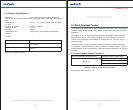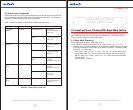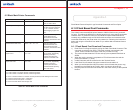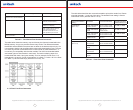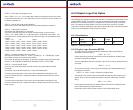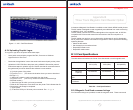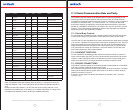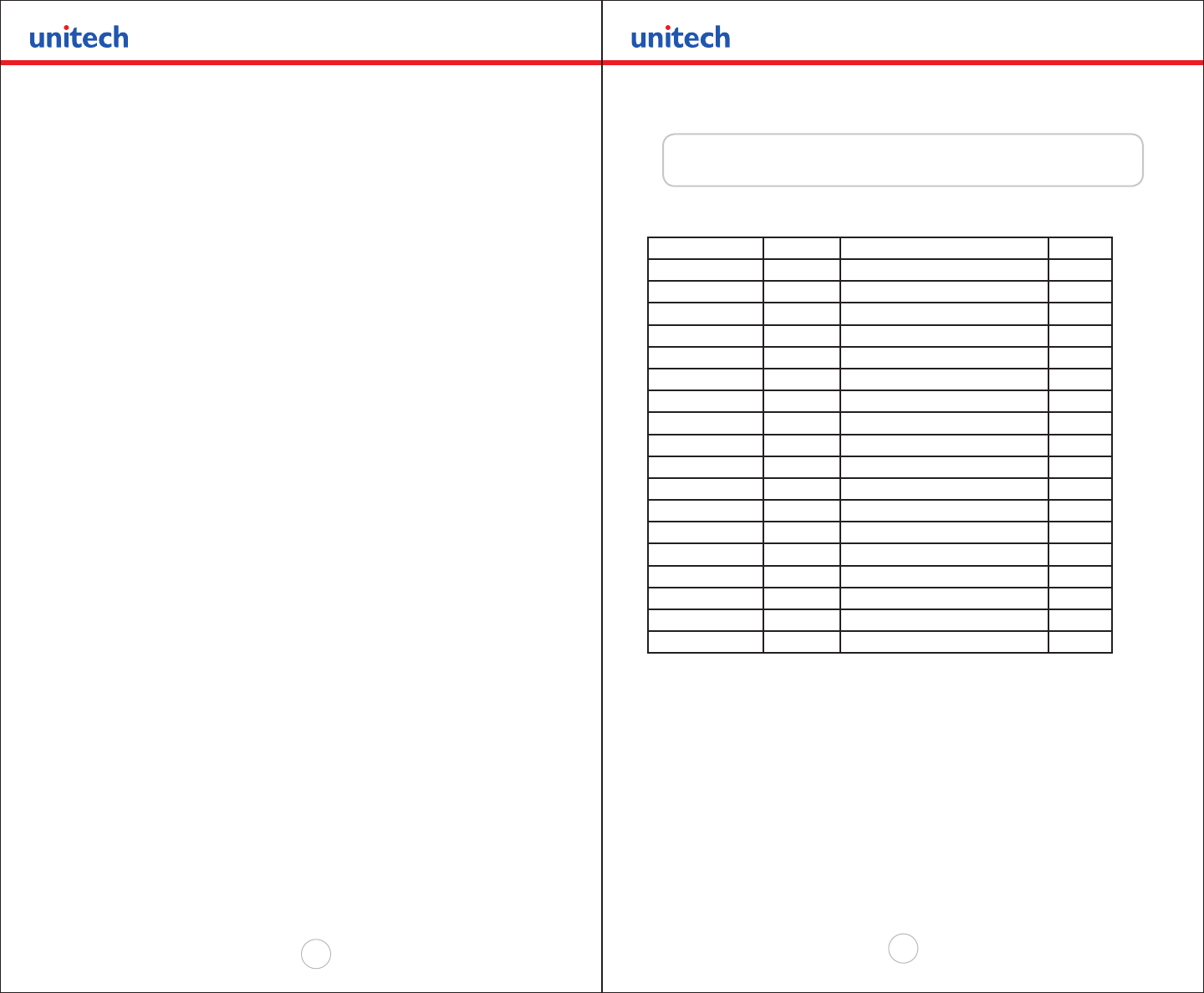
Copyright 2008 Unitech Electronics Co., Ltd. All rights reserved. Unitech is a registered trademark of Unitech Electronics Co., Ltd.
48
Copyright 2008 Unitech Electronics Co., Ltd. All rights reserved. Unitech is a registered trademark of Unitech Electronics Co., Ltd.
49
C.3.1 The Bluetooth™ interface power modication
The Bluetooth™ interface increases the battery power consumption by 50 milli Amp.
To compensate the increased power demand, the trickle charge rate is modied
to help extend the life of the internal battery cartridge. The printer modication is
such that the printer can be set to operate in either the MANUAL POWER OFF or
CONTINUOUS ON mode of operation.
C.3.2 MANUAL POWER OFF mode
When demonstrating RF wireless communication, turn the printer on by pressing the
ON switch located on the left
side of the printer. The printer will remain active waiting for the wireless print
command. Pressing the ON switch
Again will turn the printer OFF. For each wireless demonstration, again turn the printer
on by pressing the ON switch. Operation in this fashion will greatly extend the life of
the battery cartridge.
C.3.3 EXTENDED CONTINUOUS ON mode
If it is desired to leave the printer on for extended operation, it would be necessary
to switch dip switch #8 to the ON position. Be aware that operating with dip switch
#8 in this ON position means that the printer is always on placing the highest current
demand from the battery resulting in reduced battery charge life.
Chapter 10.0
MP200 QUICK REFERENCE
ASCII Control Characters:
Character Hex/Dec CONTROL ACTION Section
EOT 04/04 End Of Text 1.1
BS 08/08 Back Space 1.1
HT 09/09 Horizontal Tab 1.1
LF 0A/10 Line Feed 1.1
VT 0B/11 Vertical Tab 1.1
FF 0C/12 Form Feed 1.1
CR 0D/13 Carriage Return 1.1
SO 0E/14 Shift Out 1.1
SI 0F/15 Shift In 1.1
XON 11/17 Transmitter On. 1.1
AUXON 12/18 Printer on. 1.1
XOFF 13/19 Printer receiver is off 1.1
NORM 14/20 Return to default 42 column mode 1.1
AUXOFF 15/21 Printer to Host: printer is off 1.1
CANCEL 18/24 Cancel and reset printer BUFFER 1.1
ESC 1B/27 Escape 1.1
EXTEND 1C/28 Extended print 1.1
EXTEND OFF 1D/29 Extended print off/Normal print 1.1
Table QR1 – ASCII Control Characters
Printer Font Commands – Courier Character Set: