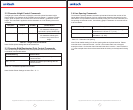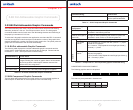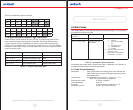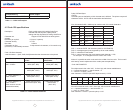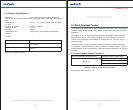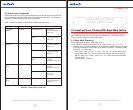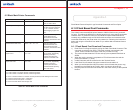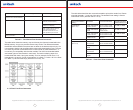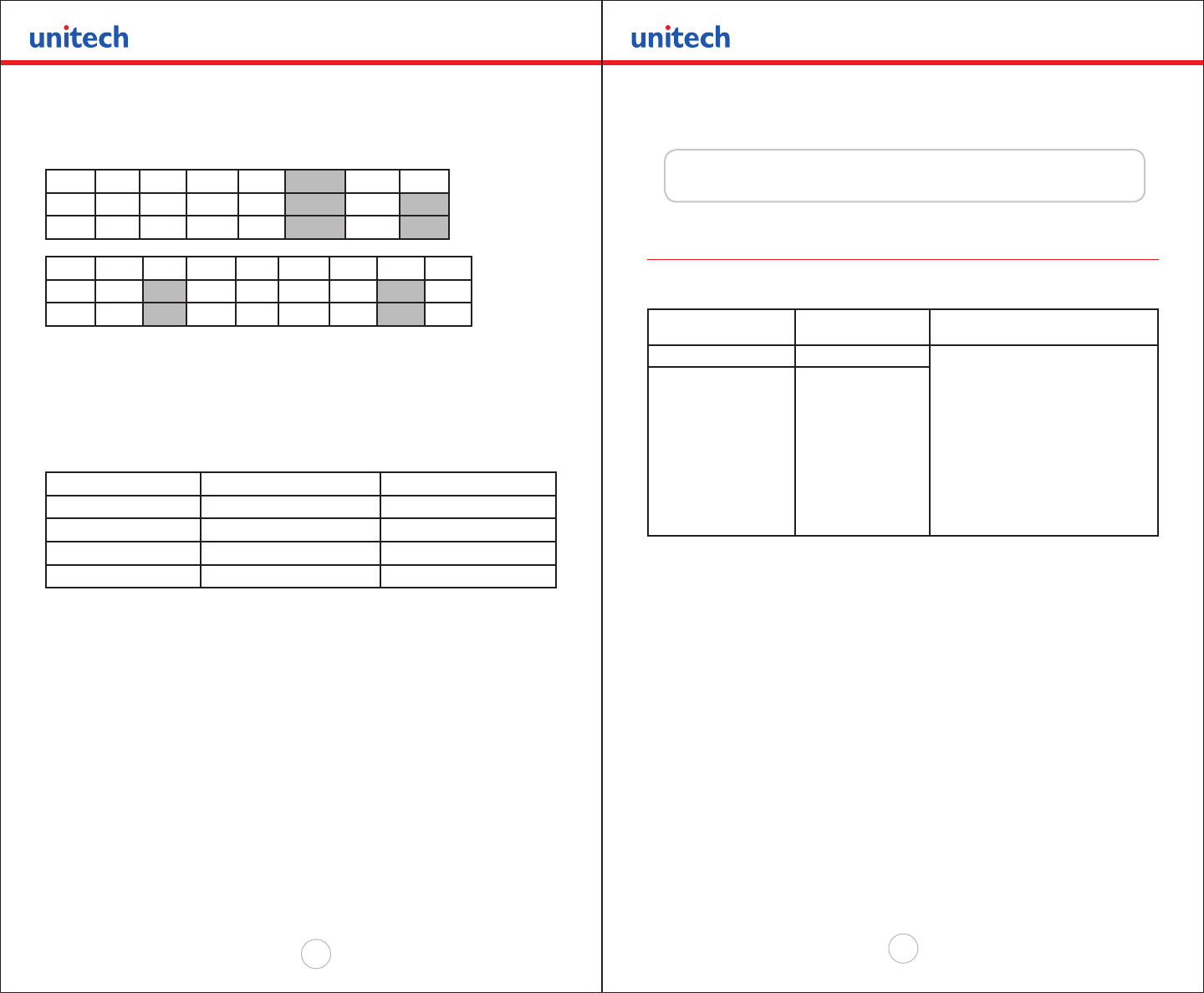
Copyright 2008 Unitech Electronics Co., Ltd. All rights reserved. Unitech is a registered trademark of Unitech Electronics Co., Ltd.
14
Copyright 2008 Unitech Electronics Co., Ltd. All rights reserved. Unitech is a registered trademark of Unitech Electronics Co., Ltd.
15
The RLE compressed graphics command:
ESC ‘v’ height width counter data…
DEC 27 118 2 6 255 85 255
HEX 0x1B 0x76 0x02 0x06 0xFF 0x55 0xFF
DEC 0 3 170 17 85 0 253 85
HEX 0x00 0x03 0xAA 0x11 0x55 0x00 0xFD 0x55
3.3 A quick Review of Graphic Logo Commands
Graphic Images can be stored in the form of a logo. This allows the printer to store
them in memory locations and print them as needed. The Unitech MP200 printer
currently supports 8 logos. Single Byte Command is used to select a specic logo
location. In the commands below ‘n’ can be any number from 0 – 7. For more detailed
description of the Graphic Logo Commands please refer to the Flash Logo Commands
section in this document.
Command Command Description Printer Response
Esc – ‘D’-‘L’-n Select Flash Logo Mode ?
Esc – ‘L’-‘G’-n Load/Record Graphic Logo none
Esc- ‘L’-‘G’-<OxFF> Stop Loading Graphic Logo D!X
Esc-‘L’-‘g’-n Print Graphic Logo Printer Prints Logo n
Table 3.3 – Graphic Logo Commands
Chapter 4.0
Bar Codes
4.0 Bar Codes
The Unitech MP200 printer supports several bar code symbologies. Two commands
are dened for printing bar codes.
Bar Code Command
Formats
Printer Action Command String Components
Esc- ‘z’-n1-n2-L-[data] Prints Bar code only n1 bar code type
‘1’ Code 39
‘2’ Code 128,UCC/EAN-
128
‘3’ Interleaved 2 of 5
‘4’ UPC/EAN/JAN
‘5’ Codabar
n2 number of character bytes in
data array 1-255
L Height of bar code printed in
increments of 0.125mm
Esc- ‘Z’-n1-n2-L-[data] Prints Bar code and
ASCII visible
Table 4.0 – Bar Code Command Formats
All barcodes are printed with the minimum bar width (“x-dimension”) of 0.250mm, in
compliance with the respective ofcial specication.
4.1 Code 39 specications
Description: Each symbol starts with Leading Quiet Zone, followed with
Start Symbol, Data Symbols, ending with Stop Symbol and
Trailing Quiet Zone.
Character set: 36 alphanumeric (0-9, A-Z) and ‘-’ ‘space’ ‘$’ ‘/’ ‘+’ ‘%’
Note: Only capital letters are supported.
Elements per symbol: 9 (5 bars, 4 spaces)
Character density: 6.25 CPI
Bar width: 0.25mm (narrow to wide ratio of 1:3).
Characters per line: 9 with auto center (maximum).