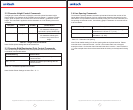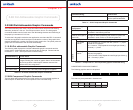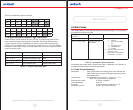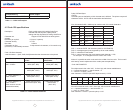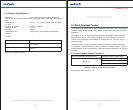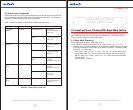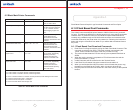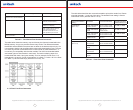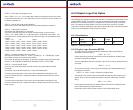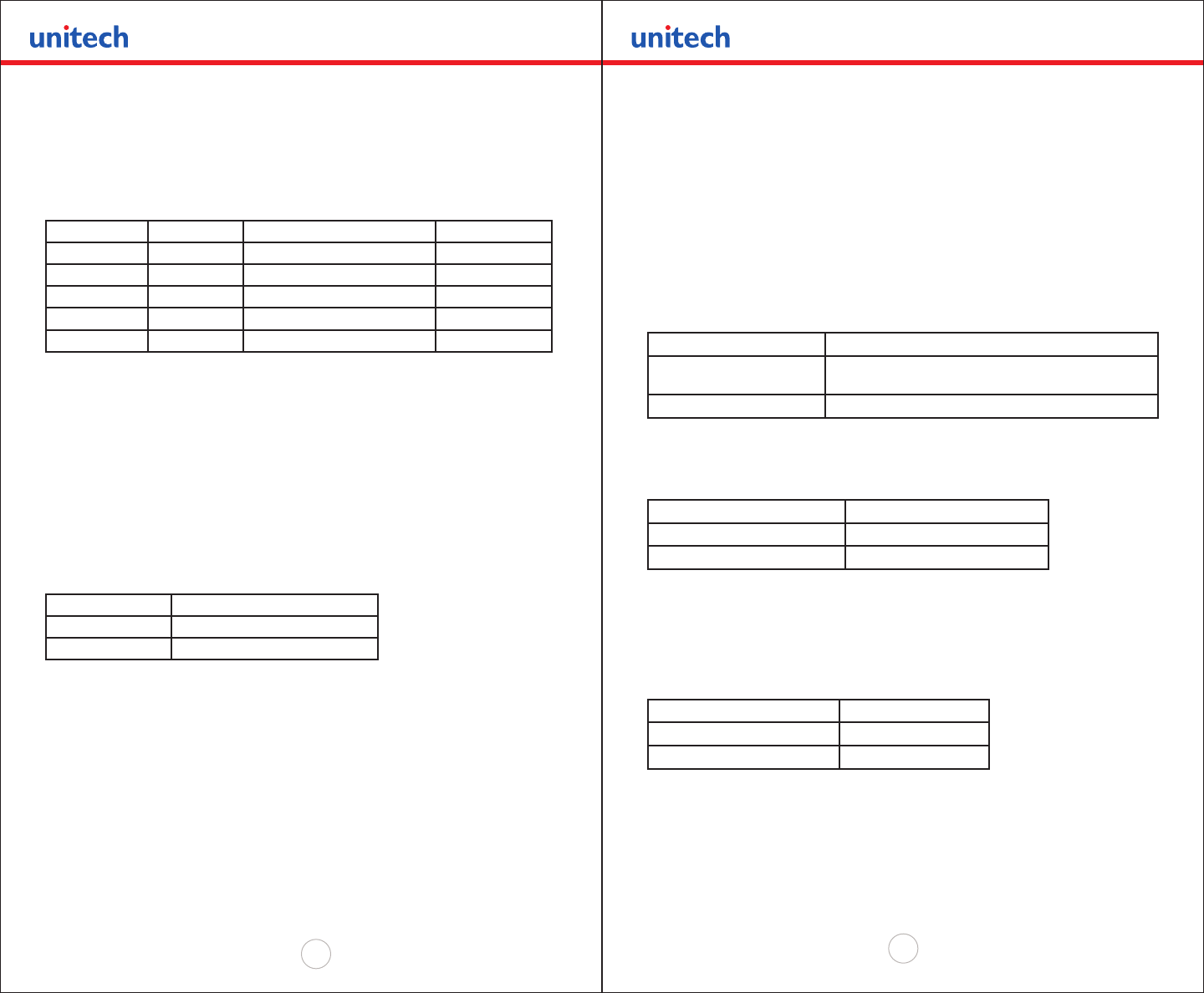
Copyright 2008 Unitech Electronics Co., Ltd. All rights reserved. Unitech is a registered trademark of Unitech Electronics Co., Ltd.
22
Copyright 2008 Unitech Electronics Co., Ltd. All rights reserved. Unitech is a registered trademark of Unitech Electronics Co., Ltd.
23
5.2 Printer Peak-Power Control Command
The peak power control commands enable the operation of the printer with wide range
of battery chemistries and peak capacities.
The printer may be operated in ve peak-power modes, as listed in the table below
Power Mode Command Maximum Dots Selected Maximum Current
1- Low Esc-‘P’-0x01 Heat < 64 elements at a time Less than 1.0 Amp
2- Medium Esc-‘P’-0x02 Heat <128 elements at a time Less than 2.0 Amps
3- High Esc-‘P’-0x03 Heat < 192 elements at a time Less than 3.0 Amps
4- Very High Esc-‘P’-0x06 Heat < 384 elements at a time Less than 9.0 Amps
5- Auto Control Esc-‘P’- 0x07 64,128,192, or 384 at a time 1.5 to 3.0 Amps
Table 5.1 – Printer Peak Power Control Command
The printer default is Auto Control Mode. While in auto-peak-power mode, printer
counts the number of dots to be red and selects the appropriate power mode
depending on the available battery capacity. The peak-power setting directly affects
the printing speed; printing is slowest for Low peak-power mode.
Note: The on-board brownout circuit resets the printer controller, if peak-power usage
exceeds the batteries power capacity
5.3 Printer Battery Voltage Monitor Commands
The battery voltage level may be printed or polled by the host device application using
the ESC – ‘P’ - ‘^’ or <CTRL V> command strings, respectively.
Command String Printer Response
Esc – ‘P’- ‘^’ Prints Battery Voltage
CTRL V Transmit Battery Voltage
Table 5.2 – Printer Battery Voltage Monitor Commands
5.4 Auto Power Down Command
In order to conserve battery life the printer features an auto power down timer. The
power down timer defaults to 20 seconds on initial power up.
The auto power down timer may be set or disabled by sending recognized command
strings. The auto power down is re-started on every character received.
The auto power down timer may be disabled by activating the <RTS> input line, or
setting the auto power down timer to zero, the printer lowers the CTS output line and
transmits Auxoff followed with Xoff before power down.
Command String Printer Response
Esc-‘M’-‘n1’ – ‘n2’ – ‘0’-‘CR’ Sets the printer Auto power down timer (.n1 and n2
may be ‘0’ to ‘9’)
Esc – ‘C’ Resets The Auto Power down to 20 seconds
Table 5.3 - Auto power down commands
Auto Power Down Command Examples:
Command String Printer Response
Esc – ‘M’ – ‘0’- ‘0’- ‘0’ – ‘CR’ Disable the power out timer
Esc – ‘M’- ‘9’ – ‘9’ – ‘0’ – ‘CR’ Set the timer to 99 seconds
Table 5.4 – Auto Power Down Command Examples
5.5 Printer Operating Mode Commands
The printer can be operated in two modes, Online or Buffer modes. In online mode,
the characters are printed as they are received. In buffer mode, the characters
received are stored in the print buffer and printed upon receipt of EOT character(^D).
Command String Selected Mode
Esc-‘P’-‘#’ Selects Online Mode
Esc-‘P’-‘$’ Selects Buffer Mode
Table 5.5 – Printer Operating Mode Commands